Email marketing allows you to build relationships with leads, customers, and past clients. This is your chance to speak directly to them in their inbox, at a time that is convenient for them. With the right messaging tool, email can become one of your most effective marketing channels. In this article, you will learn How to send a mass email using Mailgun and Mautic.
Table of Contents
What is Mailgun?
Mailgun is the largest provider of email API services for sending, validating, and receiving emails at scale through your domain. It also includes powerful open, click, bounce, and delivery tracking for tracking the performance of your sent emails. It has an email verification service that uses its email sending cache to provide some of the most accurate verification results available.
You can send customized emails to a specified group of people. Based on the performance statistics of your sent emails, email analytics can help you determine the optimal time of day to send your messages.
You have the option of sending your messages via API (A flexible and popular means of sending emails that interfaces with languages such as Python, PHP, Ruby, and others.) or SMTP (Simple Mail Transfer Protocol, which is a simple way to transfer your emails.)
What is Mautic?
Matric is an open-source marketing automation tool. Its goal is to provide small businesses with professional Marketing Automation. Through customizable templates, the user interface can be customized and the handling is very simple.
With Mautic, you can create drip campaigns, create landing pages, create intuitive workflows for customer experiences, and track your marketing activities in a way that helps you stay on top of your marketing activities.
Compared to other marketing automation tools, Mautic has three significant advantages:
- Mautic is a completely free application.
- Mautic is a free and open source project.
- Mautic is a platform that can be hosted on your own servers and you can have unlimited leads for free.
What is mass emailing?
Creating a single message for a large group of subscribers is known as mass marketing. Modern email marketing does not follow this practice. Most marketers today send more personalized emails tailored to different segments within their subscriber’s lists; since sending an automated message for business to individual segments has proven to be more effective than bulk email. Marketers are achieving this at scale by using email marketing automation’s simplicity and scale.
Benefits of mass emailing:
Let’s look at the advantages of sending mass emails. These are some of the reasons why your company should consider developing a mass email campaign.
Reach a large audience inexpensively
One of the main benefits of mass email is that you can send a message to a huge number of people for free in a short amount of time (or very inexpensively). That is tough to match in terms of investment.
Direct access to your customers
Mass mail has given marketers a wonderful power: direct access to their consumers’ wallets, thanks to the introduction of smartphones that allow individuals to check their email from anywhere.
Better insights with emails
It’s tough to determine how many people viewed your promotional item whether you send out printed direct mail or place an ad in the newspaper. You may need to set up a campaign-specific phone number or ask individuals how they found you when they do contact you to determine the success of that advertisement.
With mass email, you can get a better picture of what’s going on without having to go back and measure everything. You can automatically measure how many people received your email, how many read it, what buttons or links they clicked, how long they spent looking at it, and more.
Low costs
One of the most obvious advantages of email marketing is that it is less expensive than traditional marketing platforms. There are no expenses for printing or delivery, and no fees are paid in exchange for exposure on a specific billboard, magazine, or television channel. To automate, track, and analyze their emails, email marketers should consider investing in professional software. Although there may be a modest expense associated with sending thousands of emails at once, these costs are significantly lower than those associated with other marketing channels.
Drive revenue
Email marketing is ideal for profiting on impulse purchase. There aren’t many other marketing systems that allow buyers to go from seeing an offer to buying something with just two clicks. Email newsletters can drive sales like no other channel, with a compelling call to action and a link straight to the checkout.
Easy to get started
To be effective with email marketing, you don’t need a large team or a lot of technical knowledge. Fancy layouts, videos, photos, and logos can all be used to spice up an email campaign. Despite this, some of the most successful campaigns use plain text emails, implying that the content of an email is the most significant factor.
Easy to share
Subscribers can easily share amazing deals and offer with their friends by simply clicking a button. There aren’t many other forms of marketing that are as easily disseminated as this. Subscribers may soon become brand ambassadors, dedicated to presenting your company to new markets.
Instant impact
Due to the quickness of email, a business can notice benefits within minutes after sending an email. A 24-hour sale is an excellent email marketing strategy because it creates a feeling of panic and convinces subscribers to act right away. Businesses must often wait weeks for purchases to come in as a consequence of print or broadcast advertising, and even then, how can they be sure what caused the purchase?
Unrivaled return on investment
Results are probably everything in the business world. Given this, most businesses invest in email marketing because of the high return on investment.
Prerequisites for sending a mass email using Mailgun and Mautic :
- You should have Mautic Installed.
- You should have a domain all setup in CloudFlare.
- You should have a Mailgun account.
Mailgun Setup:
You need two things.
- Email service to send emails
- Software to send emails (where you will also configure an email service)
For email service we will use Mailgun, let see how we can configure a domain in Mailgun and then obtain SMTP credentials to use in Mautic
Login to your “Mailgun” account.
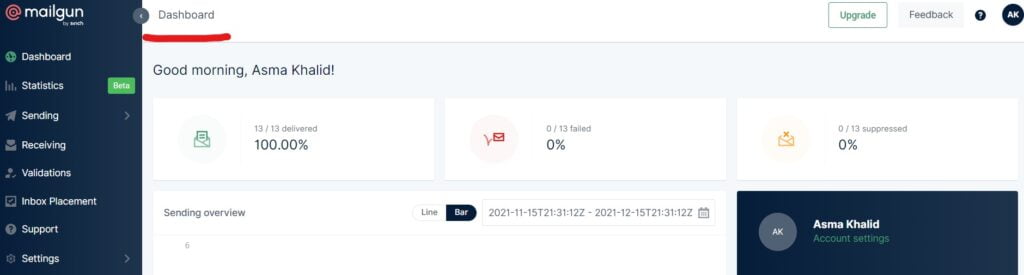
Click on “Sending” from left hand side menu -> Click on “Domain”.
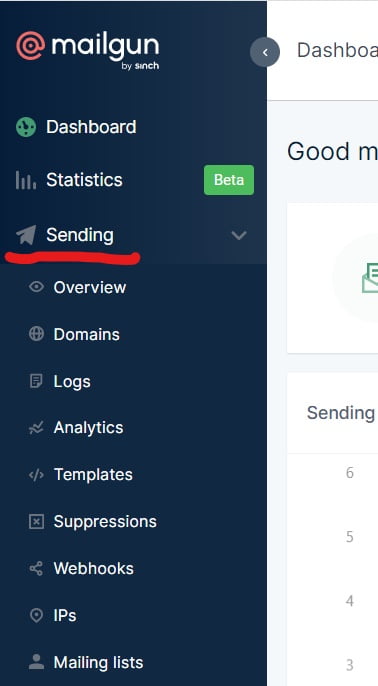
Setup New Domain:
Click on “Add New Domain“.
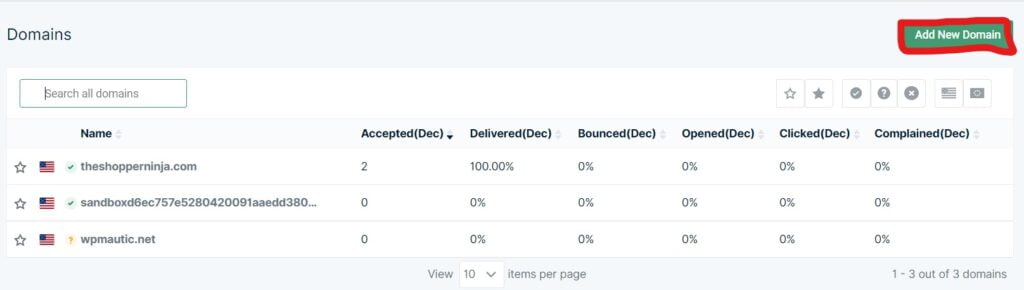
Enter your domain Name and your Region -> Click on “Add Domain“.
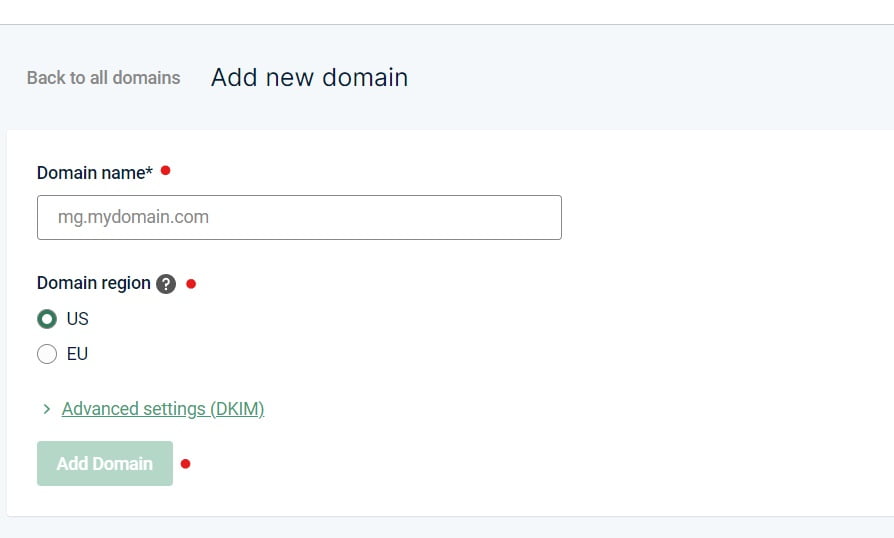
Verify DNS:
Now you have to verify the domain. Copy both TXT records to your Cloudflare DNS section.
(You need TXT type record because we want to send out emails, we will not add MX type records because we don’t want to receive the emails on Mailgun.)
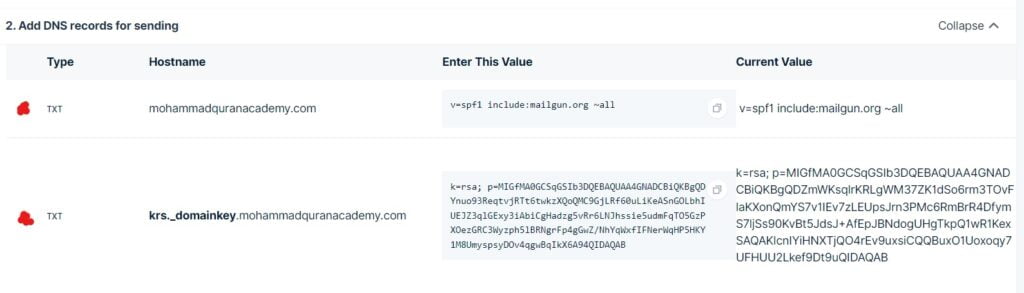
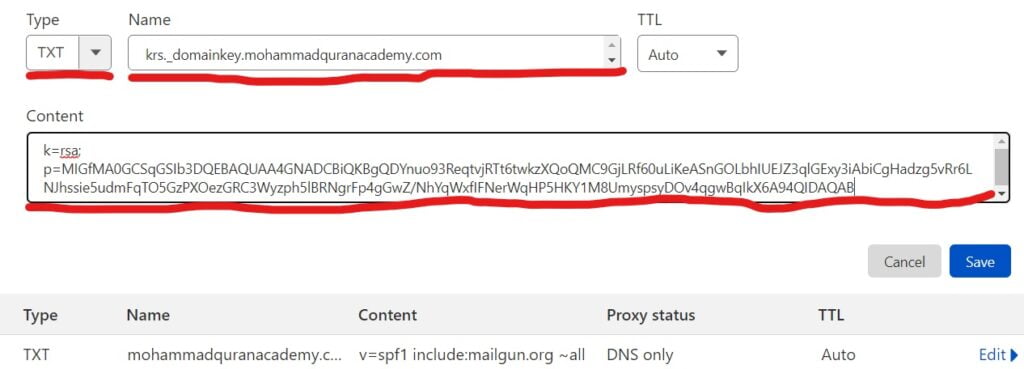
Also copy the CNAME record if you want to enable email tracking on Mailgun
NOTE: Turn off Proxy Status Off.

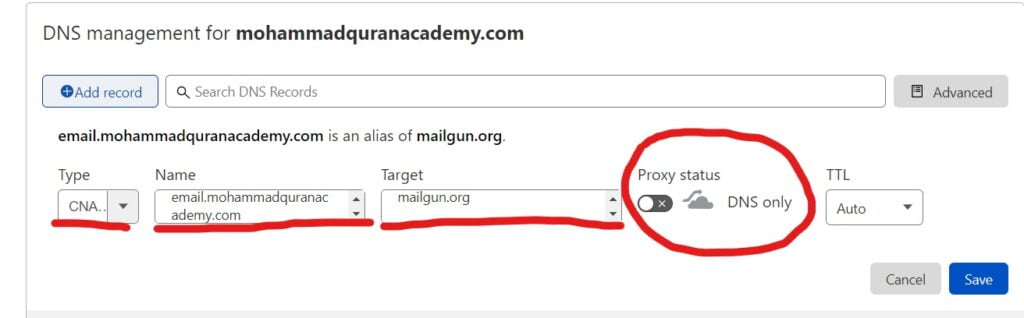
Click on “verify” to verify the domain.
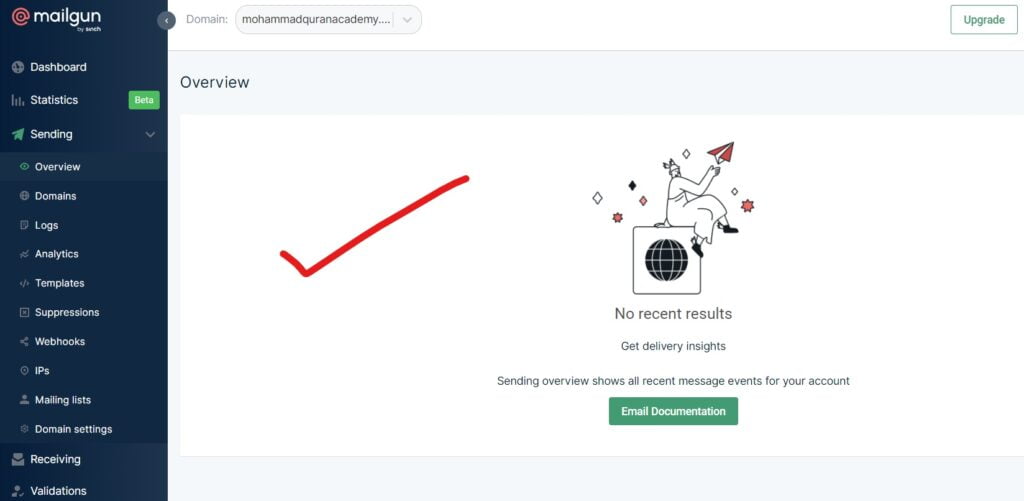
Obtain SMTP login details from Mailgun:
Once the domain is verified you need to obtain SMTP settings from Mailgun (these settings are required in Mautic)
Click on “Domain Setting” in the left hand side menu.
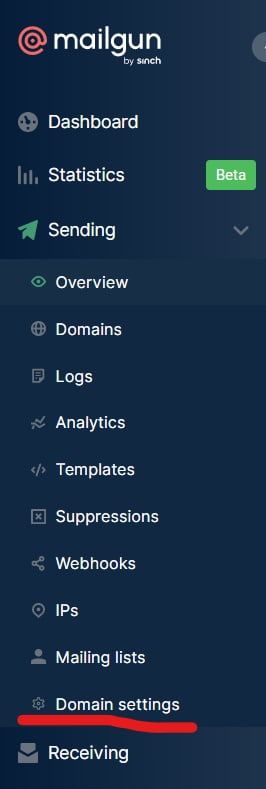
Select “SMTP Credentials“tab from the top.
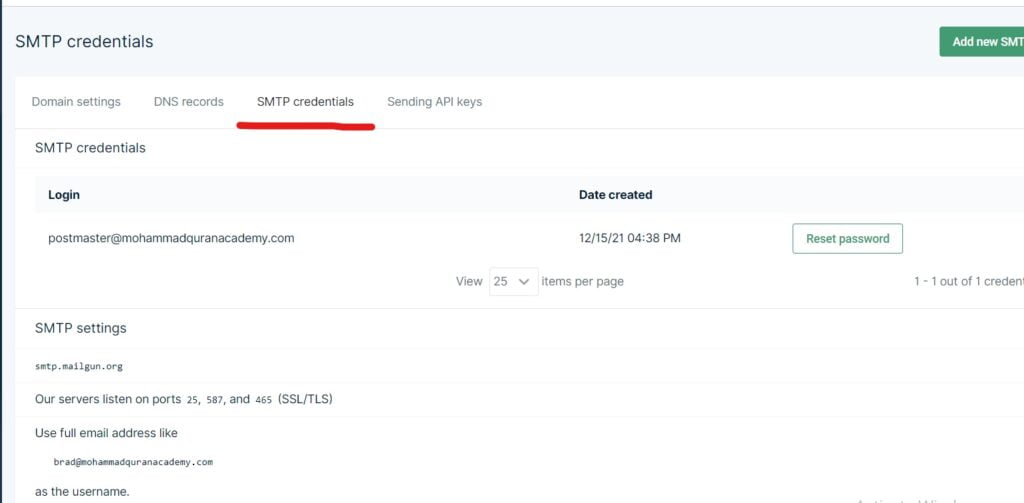
Copy login, password, username, hostname.
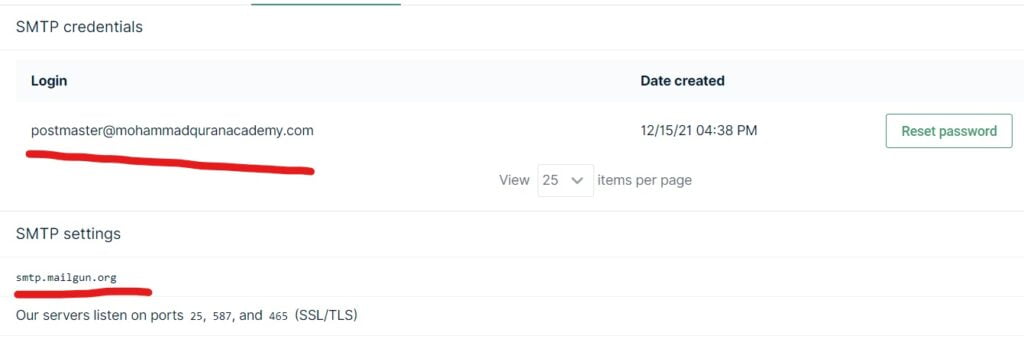
How to send a mass email using Mautic:
Come into the Mautic dashboard and click on the settings in the upper right corner.
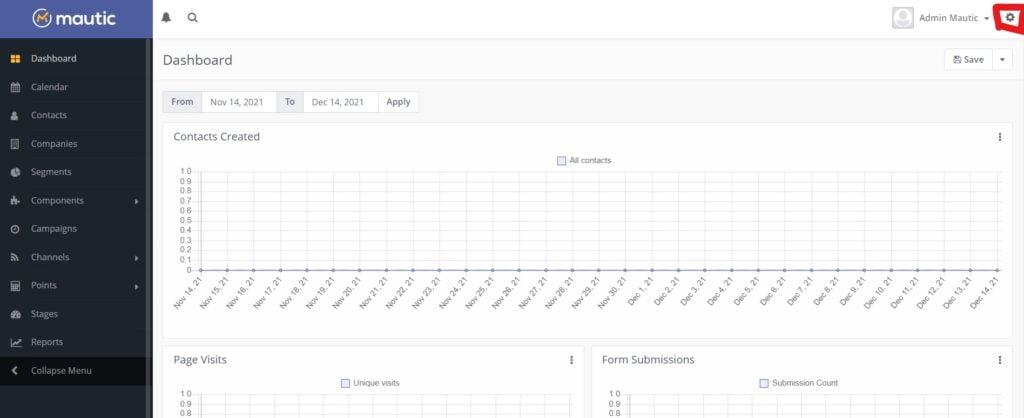
Select configuration.
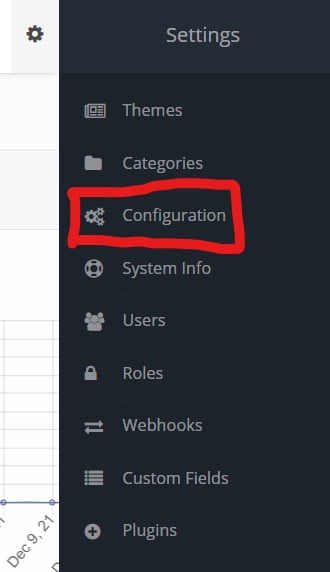
Select Email Settings.
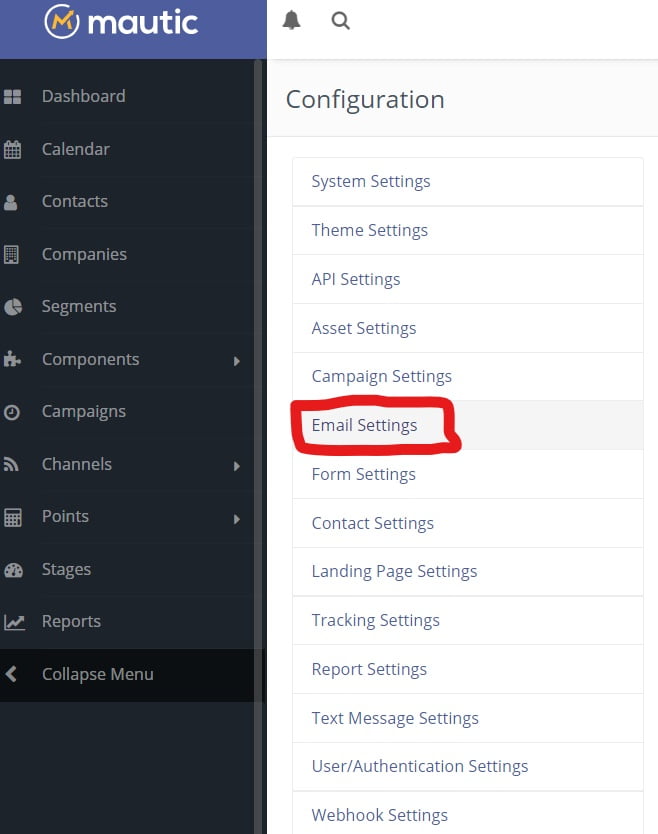
Enter “Email address to send mail from” (associated with domain, that we’ve verfied above in Mailgun)
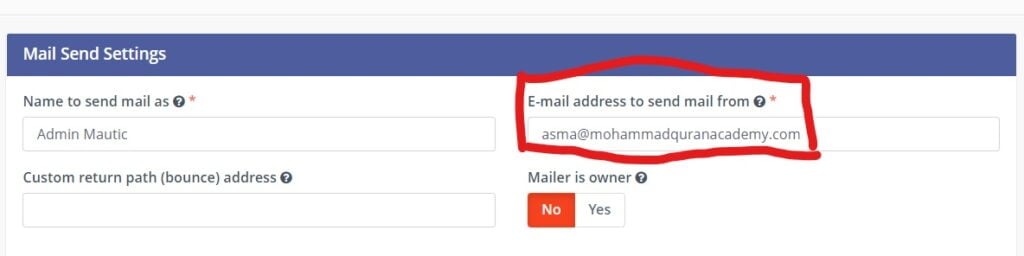
You would need Hostname, Username and password (you get these details from Mailgun above).
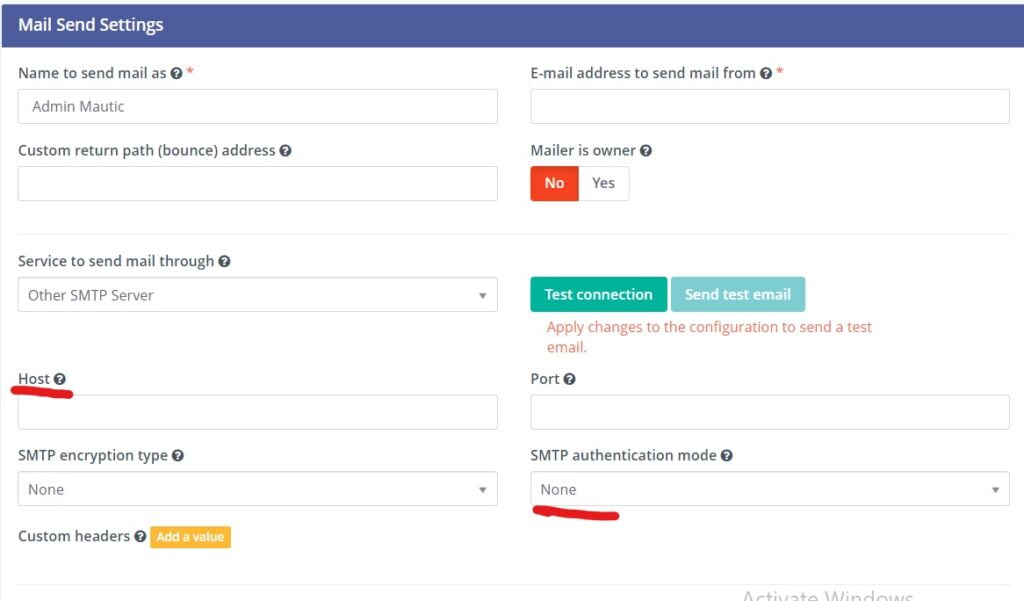
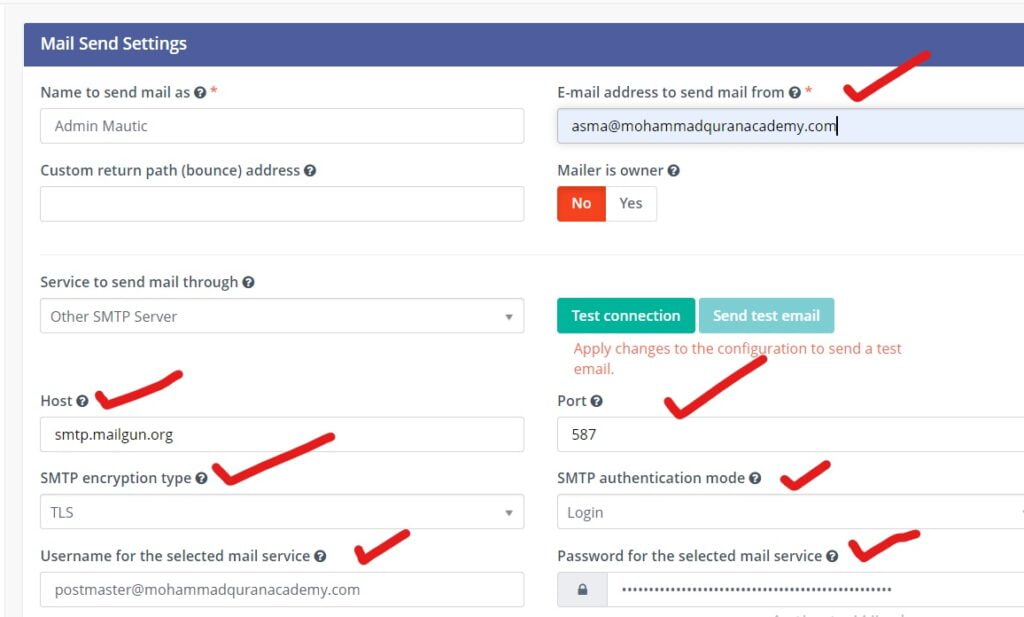
Click on (apply) and then (Test connection) and finally the (Send Test Email) button to send out a test email.
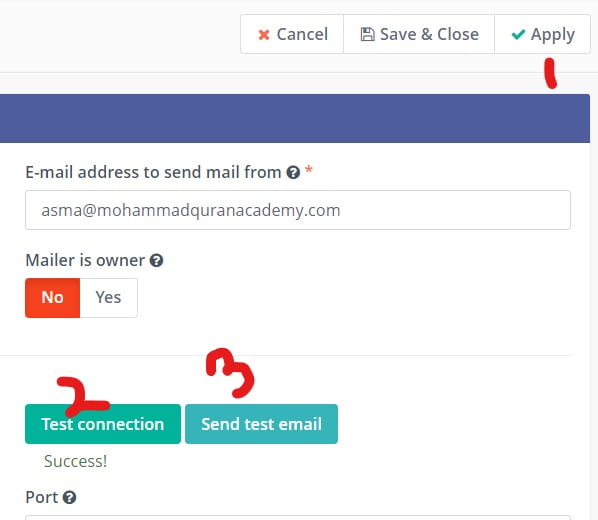
We also have some articles to set up your email on different platforms other than Mailgun and FluentSMTP :



