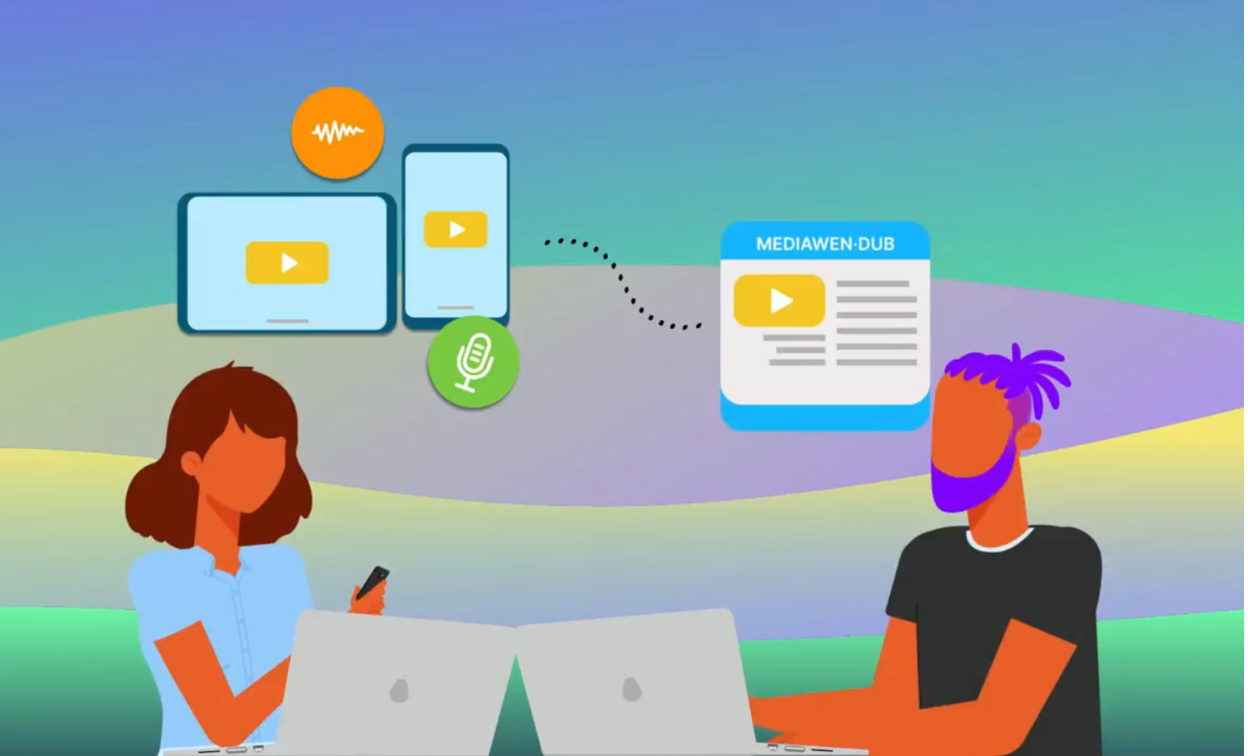As someone who values inclusivity and wants to make the web a better place for everyone, it’s important to understand the significance of web accessibility. Whether you’re a blogger, a business owner, or a developer, making your WordPress site accessible ensures that all users, including those with disabilities, can interact with your content effortlessly.
So, in this article, we’re going to explore how to make your WordPress site accessible and welcoming to everyone. We’ll start with the basics, understanding why web accessibility matters and the legal issues surrounding it. Then, we’ll zoom into those common hurdles users with disabilities face on WordPress and how you can overcome them.
Then, we’ll dive into audiovisual localization which is about making your multimedia content speak to people from all walks of life. Whether it’s subtitling, dubbing, or adding audio descriptions, it’s about ensuring that everyone, regardless of language or ability, can engage with your videos and audio content seamlessly.
And the benefits? Oh, they’re vast. From creating a more inclusive user experience to expanding your reach globally and even boosting your SEO efforts, audiovisual localization can be a game changer for your WordPress site.
I won’t leave you hanging. We’ll walk through the practical steps together, from choosing the right localization platform to seamlessly integrating it into your WordPress site. Let’s dive in.
Table of Contents
Understanding web accessibility on WordPress
Web accessibility is about designing and developing websites so that everyone, regardless of their abilities or disabilities, can use them. This includes people with visual, auditory, motor, and cognitive impairments. By making your website accessible, you ensure that everyone can enjoy and interact with your content.
Making your WordPress site accessible isn’t just beneficial, it’s often required by law. Here are a couple of key regulations to keep in mind:
- Americans with Disabilities Act (ADA): In the U.S., the ADA requires websites to be accessible to people with disabilities. Non-compliance can lead to legal repercussions.
- Web Content Accessibility Guidelines (WCAG): These international guidelines provide a framework for making web content more accessible. The WCAG levels—A, AA, and AAA—help categorize conformance from minimum to highest accessibility standards. Aim for at least WCAG 2.1 AA compliance to ensure your site meets a good standard of accessibility.
Think about how frustrating it can be when you can’t access important information online. For people with disabilities, this is a daily struggle. They might face:
- Visual impairments: Struggling to read text due to poor color contrast or missing screen reader compatibility.
- Hearing impairments: Missing out on audio content because there are no captions or transcripts.
- Motor disabilities: Difficulty navigating sites that require precise mouse movements.
- Cognitive impairments: Challenges in understanding complex layouts and navigation.
Even with the best intentions, it’s easy to overlook some common barriers on WordPress:
- Non-semantic HTML: Incorrect use of HTML elements can confuse screen readers, making it hard for users to understand your content.
- Poor contrast: Text that doesn’t stand out from the background can be difficult to read, especially for those with visual impairments.
- Inaccessible media: Videos without captions, images without alt text, and documents that aren’t screen reader-friendly can exclude many users.
Here’s how you can make your WordPress site more accessible:
- Use accessible themes and plugins: Choose themes and plugins that prioritize accessibility. WordPress has an “Accessibility Ready” tag to help you find these.
- Follow WCAG guidelines: Implement practices from the WCAG, such as providing text alternatives for non-text content, ensuring sufficient contrast, and making all functionality available from a keyboard.
- Test for accessibility: Regularly test your site using tools like WAVE, AXE, or Lighthouse. Don’t forget to get feedback from users with disabilities to understand their experience better.
Introduction to audiovisual localization
Audiovisual localization is the process of adapting audiovisual content, such as videos and audio, to make it accessible and understandable to different audiences across the globe. There are several key components of audiovisual localization:
- Subtitling: Translating spoken dialogue into text that appears on screen. Subtitles can be in the same language (for accessibility) or in different languages (for localization).
- Dubbing: Replacing the original audio track with a new one in a different language. This allows viewers to listen to the content in their native language.
- Audio description: Providing a verbal description of visual elements in a video, helping those who are blind or visually impaired to understand the content.
- Sign language interpretation: Adding a sign language interpreter to videos is crucial for deaf or hard-of-hearing individuals who rely on sign language.
Implementing audiovisual localization on your WordPress site can make a world of difference for users who have disabilities or who speak different languages. Here’s how it helps:
- Subtitles and captions: By providing subtitles and captions, you make your video content accessible to deaf and hard-of-hearing users. Captions also benefit non-native speakers and those in noisy environments.
- Dubbing and voice-overs: Offering dubbed versions of your content in various languages helps non-native speakers understand your content better, breaking down language barriers.
- Audio descriptions: Adding audio descriptions ensures that blind or visually impaired users can still enjoy your video content by listening to descriptions of visual elements.
- Sign language interpretation: Including sign language interpreters in your videos helps deaf users who rely on sign language to access your content.
Audiovisual localization is a crucial step towards making your WordPress site accessible to everyone. By incorporating subtitling, dubbing, audio descriptions, and sign language interpretation, you enhance the user experience and demonstrate your commitment to inclusivity.
How to Implement Audiovisual Localization for Web Accessibility on WordPress
Implementing audiovisual localization on your WordPress site is a fantastic way to make your content accessible to a wider audience. It ensures that people with disabilities and those who speak different languages can enjoy and benefit from your content.
When selecting an audiovisual localization platform for your WordPress site, consider the following criteria:
- Compatibility with WordPress: Ensure the platform integrates seamlessly with WordPress.
- Ease of use: The platform should be user-friendly and easy to navigate.
- Features: Look for features like subtitling, dubbing, audio descriptions, and sign language interpretation.
- Customization: The ability to customize the localization features to match your brand and content needs.
- Support and documentation: Good customer support and comprehensive documentation are crucial for troubleshooting and guidance.
Here’s a step-by-step guide to integrating localization tools with your WordPress website:
- Choose your platform: Based on your needs and budget, select the audiovisual localization platform that best fits your WordPress site.
- Install the necessary plugins: Many platforms offer WordPress plugins to facilitate integration. For example, you can use the 3Play Media plugin to manage your captions and transcripts directly within WordPress.
- Set up your account: Create an account on the chosen platform and familiarize yourself with its features and settings.
- Upload your content: Upload your videos or audio files to the platform for localization. Choose the necessary services such as subtitling or audio descriptions.
- Configure integration settings: Use the platform’s plugin or API to integrate it with your WordPress site. Follow the documentation provided by the platform for precise steps.
- Embed localized content: Once the localization process is complete, embed the localized content back into your WordPress posts or pages using shortcodes or embed options provided by the platform.
Implementing audiovisual localization on your WordPress site can significantly enhance user experience, expand your audience reach, and ensure compliance with accessibility standards. By choosing the right platform, integrating the tools properly, and continuously testing and gathering feedback, you can create an inclusive and engaging website for all your visitors.
Benefits of Using Audiovisual Localization Platforms on WordPress
Incorporating audiovisual localization platforms into your WordPress site offers a multitude of benefits that can significantly enhance your global outreach. First and foremost, audiovisual localization significantly enhances the user experience. By offering localized content, you ensure that more users can understand, enjoy, and connect with your site, leading to a more inclusive and satisfying user experience.
When users find content that resonates with their cultural background and language, they are more likely to engage deeply with it. This increased engagement often translates to longer site visits and higher retention rates.
By optimizing your site for multiple languages, you can improve your search engine rankings in various regions. This multilingual SEO strategy makes it easier for users from different parts of the world to find your content through search engines. Consequently, your website can attract a broader audience, leading to increased traffic from diverse geographical locations.
While the idea of localizing content might seem daunting and expensive, audiovisual localization platforms are designed to be cost-effective and efficient. These platforms streamline the localization process, making it faster and more affordable than traditional methods. They offer scalable solutions that grow with your needs, allowing you to easily add new languages and regions as your audience expands.
Optimizing Web Accessibility Using Audiovisual Localization
As we wrap up our exploration into enhancing web accessibility through audiovisual localization on your WordPress site, I hope you’re feeling empowered and inspired. Remember, this journey isn’t just about compliance or ticking boxes; it’s about creating a digital space that truly welcomes everyone.
By implementing the strategies we’ve discussed, from understanding the nuances of web accessibility to embracing the transformative power of audiovisual localization, you’re not just improving your site. You’re making a meaningful difference in the lives of your visitors, ensuring that each one feels seen, heard, and valued.
Author’s Bio: Mercy Adewumi
Mercy is a professional B2B and SaaS writer who specializes in crafting advanced-level content that is engaging, fun, and appeals to top-level executives. She is a resilient, self-motivated, and result-driven person with the proven ability to create high-quality content related to Business, Saas Tech, and the Financial Markets. She believes that SEO is the best digital marketing medium ideal for long-term growth. When she is not writing, she is creating strategies for business growth. You can find me on LinkedIn.