Creating forms are a crucial aspect of any website. But for some reasons, beginners are intimidated when they want to create forms for their WordPress websites. Contrary to popular belief, creating a form in WordPress website doesn’t have to be hard. If user is working with the right plugin, user can create all kinds of difficult form for their WordPress website.
You can create forms in WordPress in 5 simple steps.
- Pick a WordPress form plugin
- Install your chosen plugin on your WordPress website
- Create a new form
- Add different form fields to your form
- Embed the form into a page or post on your WordPress website.
In this article, we will see how these steps are executed and show you how easy it is to create your very own form in your WordPress website. The form we will create , it will be effective and the form will help with conversions.
Install A Plugin
To create forms;
Click on Plugin from left hand side menu and click on “Add New”
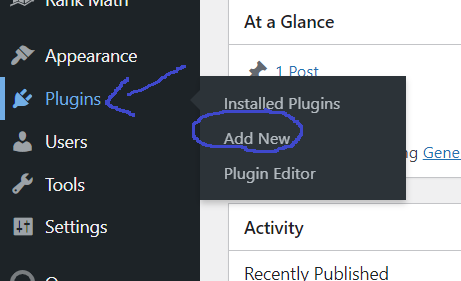
Click on “Upload Plugin”
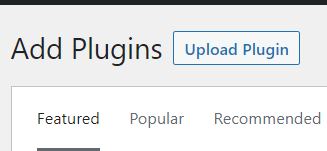
Choose your zip file and click on Install Now
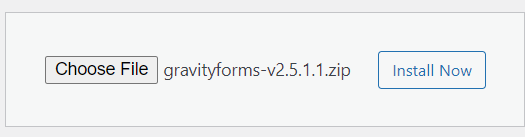
Activate plugin
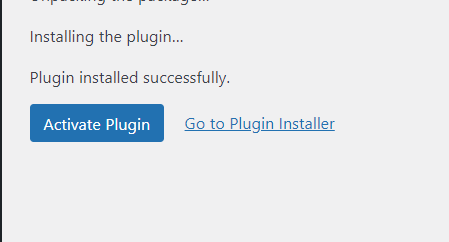
How To Create A Form
Creating a form can be done with just a few simple steps
Click on “Forms” from the left hand side menu and Click on “New Form”
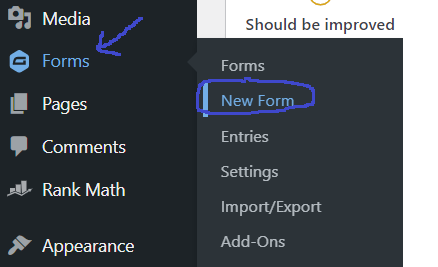
A “Create A New Form” pop up window will appear, give the form a title and any description and click “Create Form“
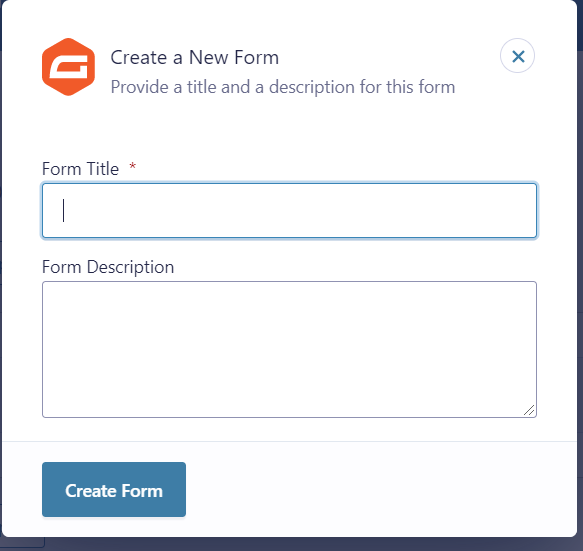
You will now be presented with a form editor which has an intuitive drag and drop interface that allows you to quickly build a perfect form
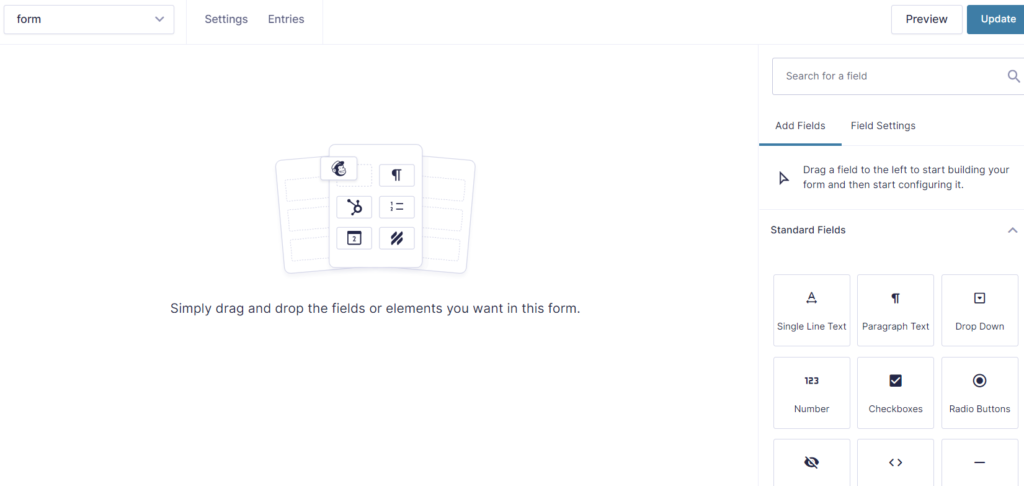
There are four different type of fields:
1. Standard Fields
2. Advanced Fields
3. Post Fields
4. Pricing Fields
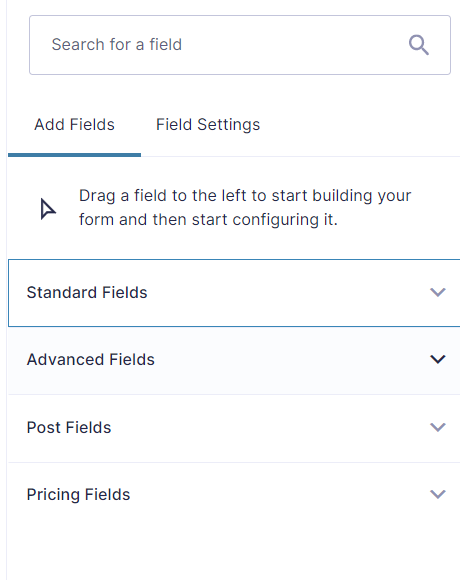
Build a basic form by dragging and dropping multiple fields from these sections to create a form
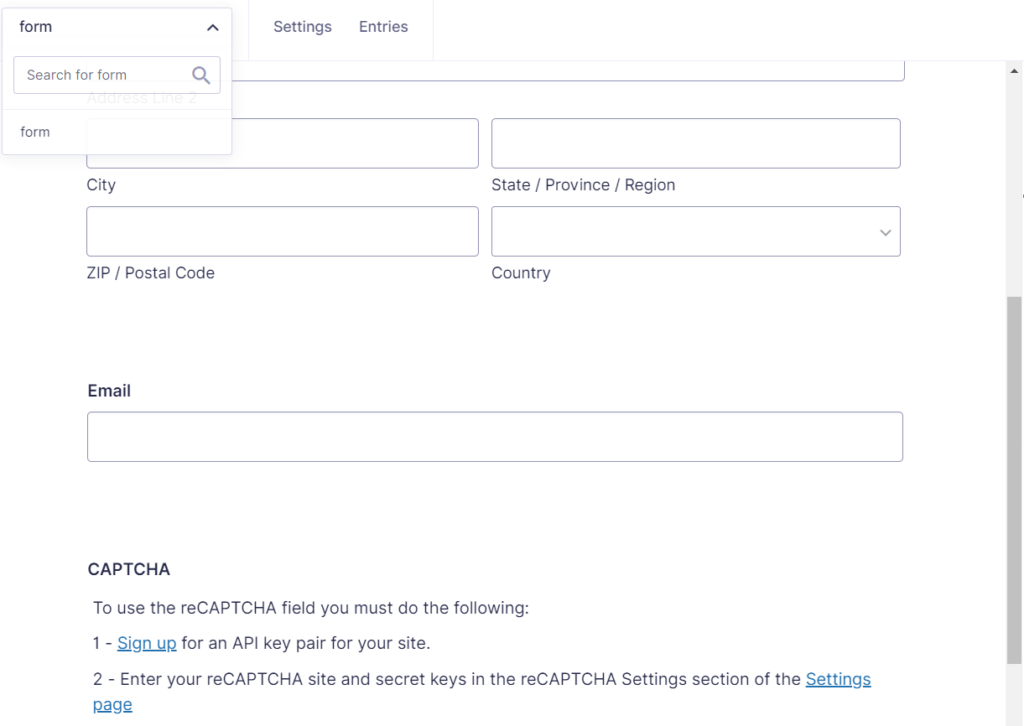
Click on “Preview” to see a preview of your form
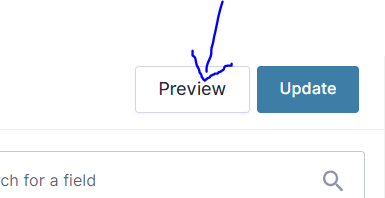
Click on “Update” to save your changes
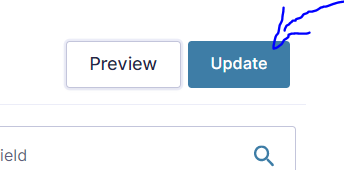
You can click “View Form” to see your form in its entirety
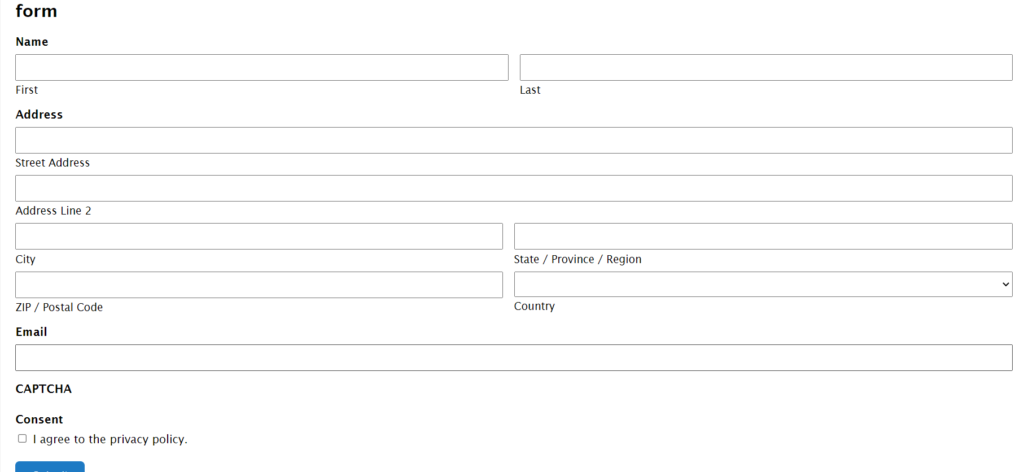
Once your form is created, make note of your form id, you would need that to mention it in the short code.
Click on page from dashboard and select “Add New”. You can also add the form in a previously made page.
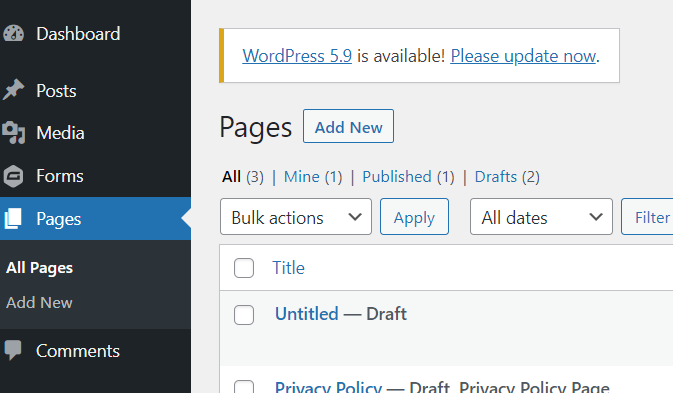
Click on “+” to add a new block and search for short code.
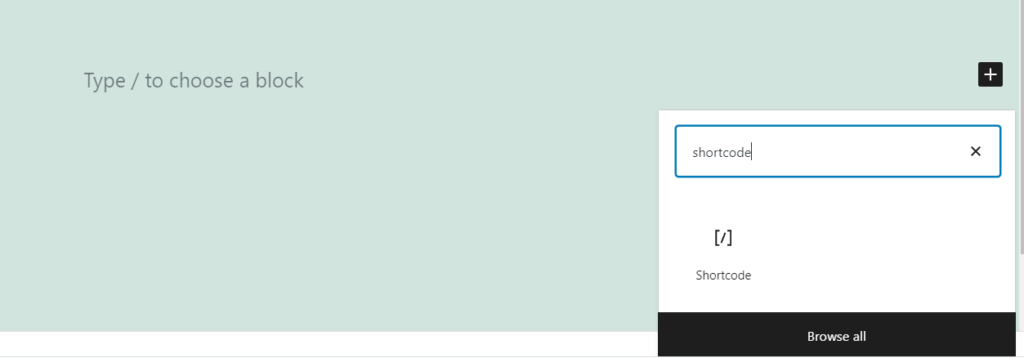
Add the following short code with the form id
[gravityform id=”1″ title=”false” description=”false” ajax=”true” tabindex=”id”]
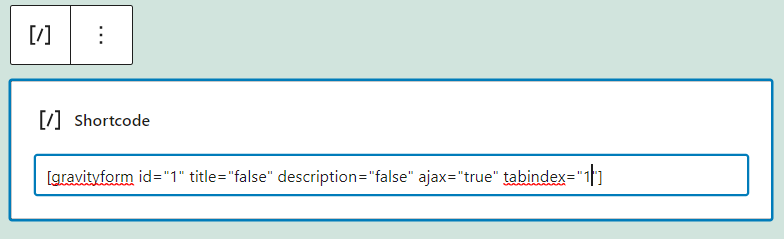
Save it and you can preview your form
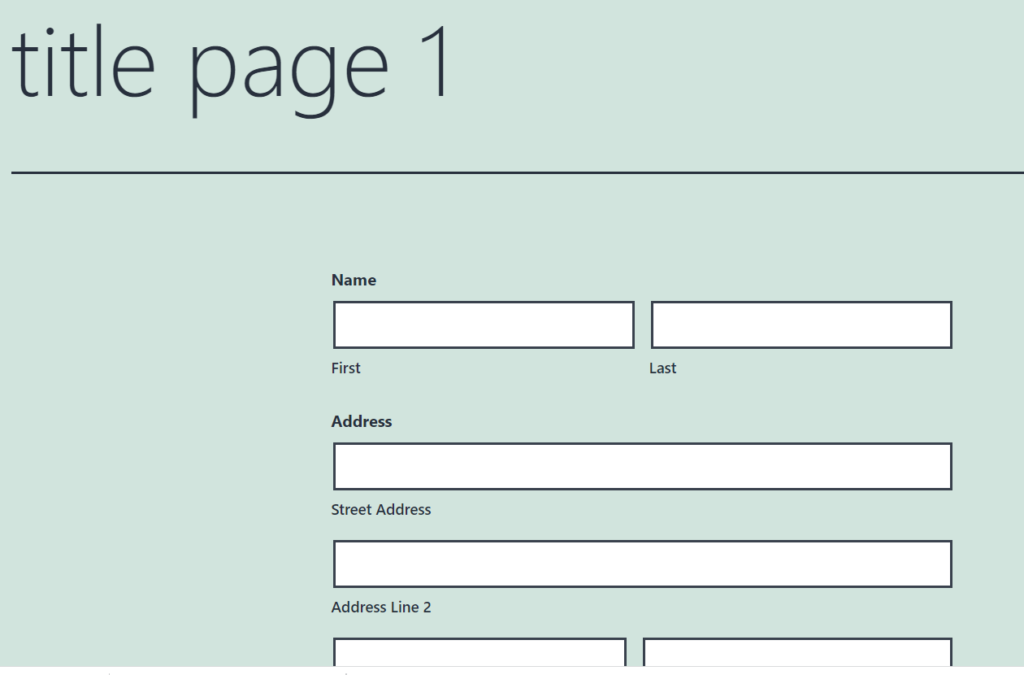
Conclusion
Making forms are a pivotal part of any site. Be that as it may, for certain reasons, beginners are scared when they need to make forms for their WordPress sites. In opposition to prevalent thinking, making a form in WordPress site doesn’t need to be hard. Assuming client is working with the right plugin, client can make a wide range of complex forms for their WordPress site.



