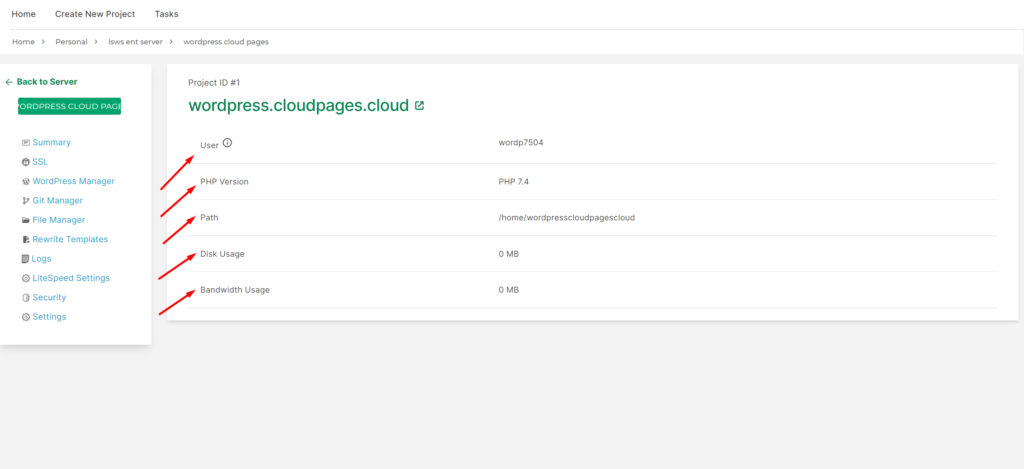How Can We Help?
Website Detials
You can see your website details on CloudPages.
Go to the server Dashboard and click on List Websites on the sidebar.
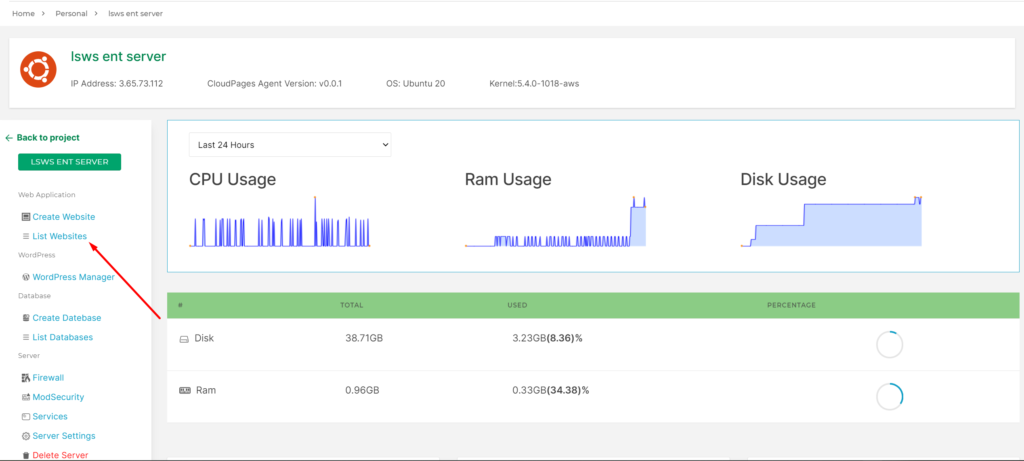
Select Website
Select the website whose description you want to view.
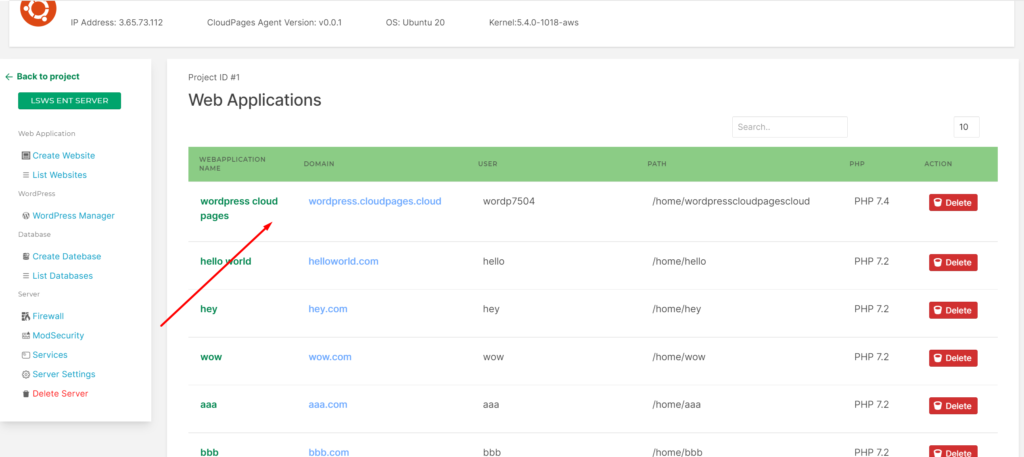
Once you select a website, it is automatically moved to the description page of your website. If no details appear, click on the summary on the sidebar.
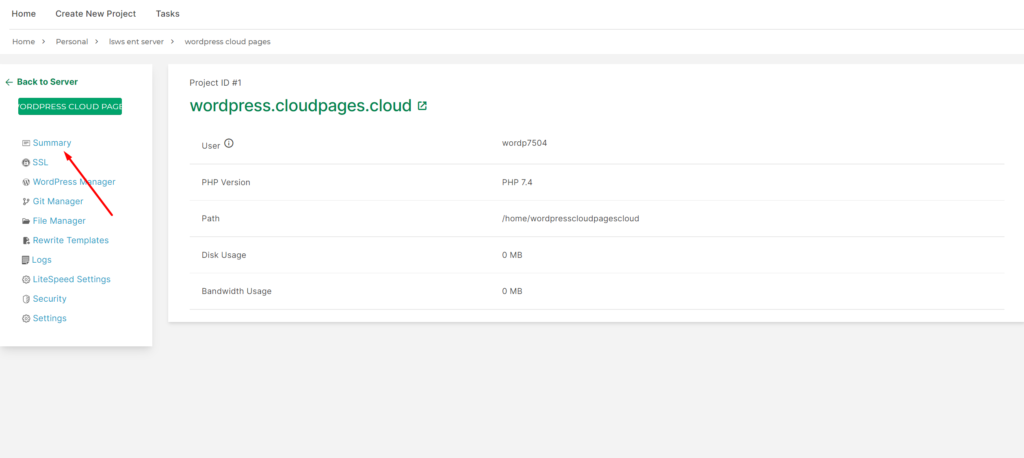
Website Detail
The Whole description show on your screen
User: you can see your users of the website.
PHP Version: You can see the PHP version of your website.
Path: You can see the path of your website
Disk Usage: you can see the total Disk Usage of your website
Bandwidth usage: you can te the Bandwidth usage of your website.