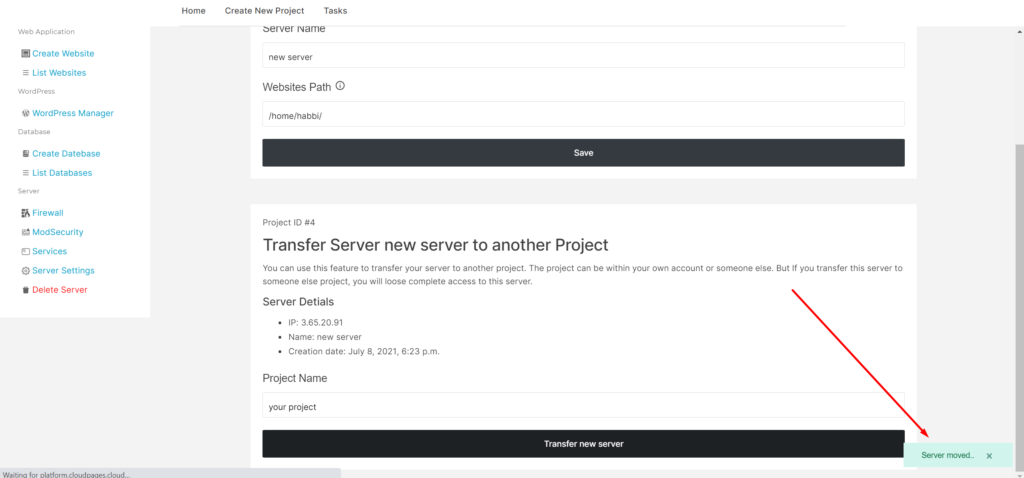How Can We Help?
Transfer Server
You can transfer your server to any other project on the CloudPage. (This project can either be owned by you or any other user, please note that once server is transferred you can not revert this process)
Seletct Server
Go to your server dashboard and click on the List Server
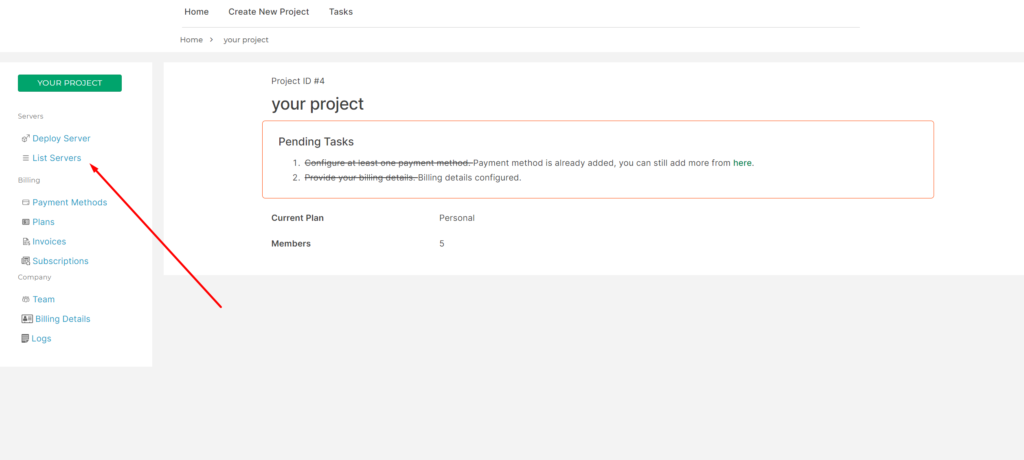
Chose your server that you want to transfer to another Project.
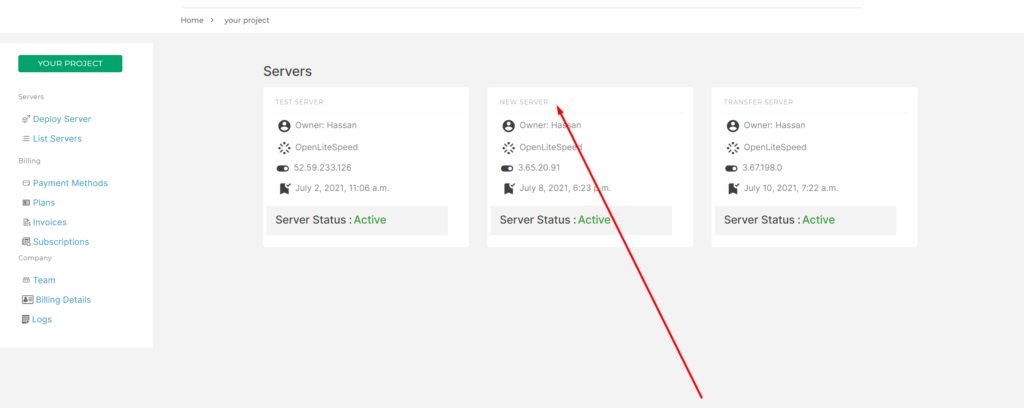
Transfer Server
To transfer your server to another project, go to the server’s dashboard and click Server Settings in the sidebar.
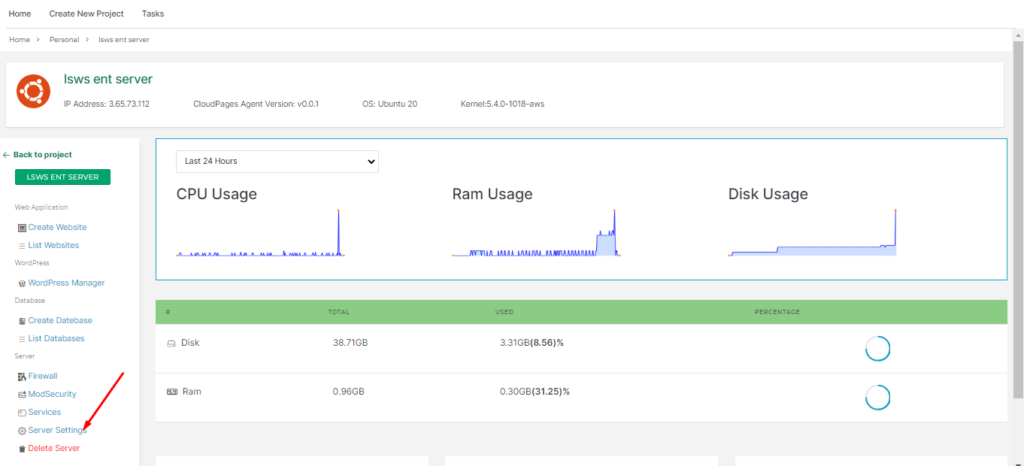
Enter the name of the Project to which you want to move your server. And click on the Transfer button.
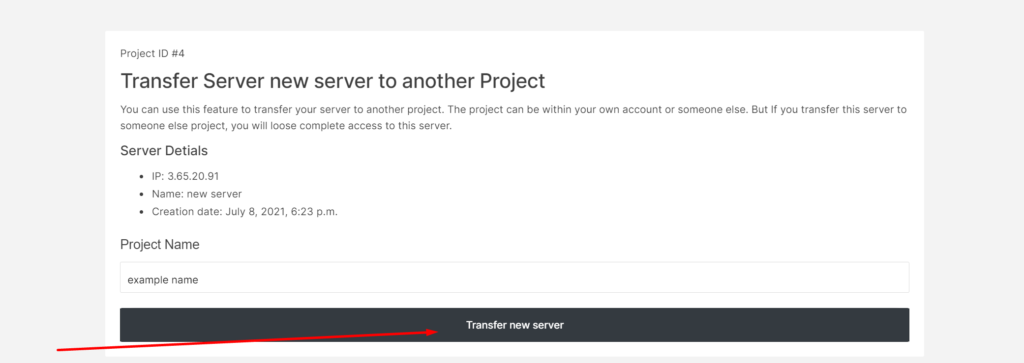
After clicking on the transfer button a message will appear on your screen: