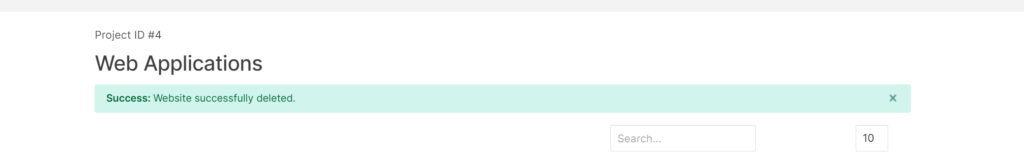How Can We Help?
Delete Website
To delete your website from CloudPages. Go to the dashboard of your server click on List Website on the sidebar.
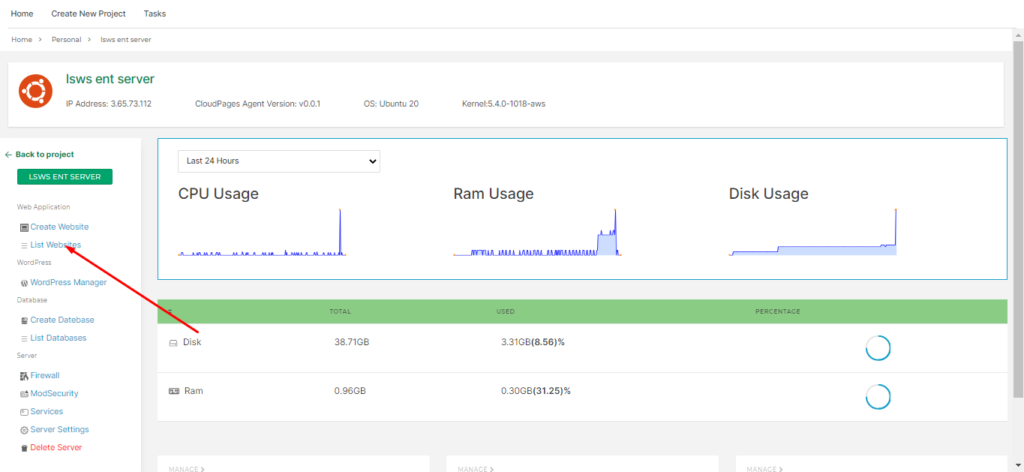
After clicking the List Website button you can see a list of websites you have on your server.
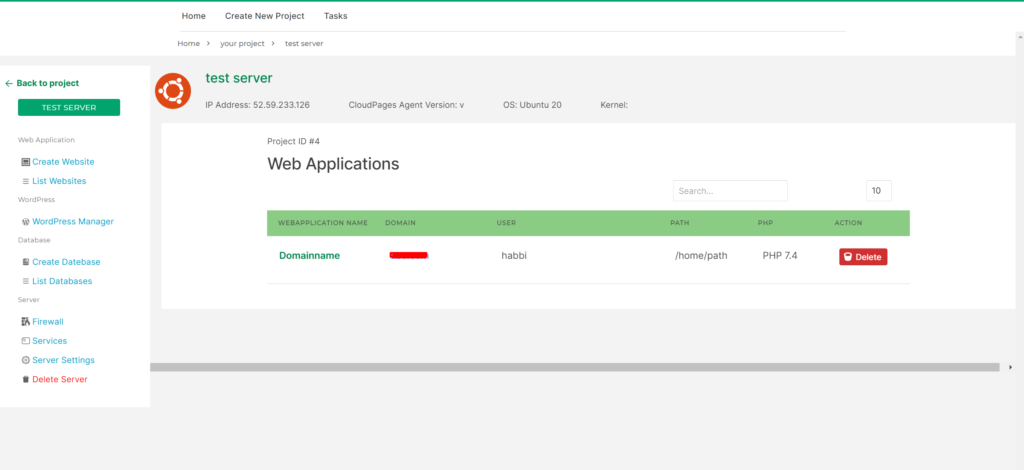
Delete Website
There is a red Delete button in front of every website. Click on the Delete button for deteletion for your website.
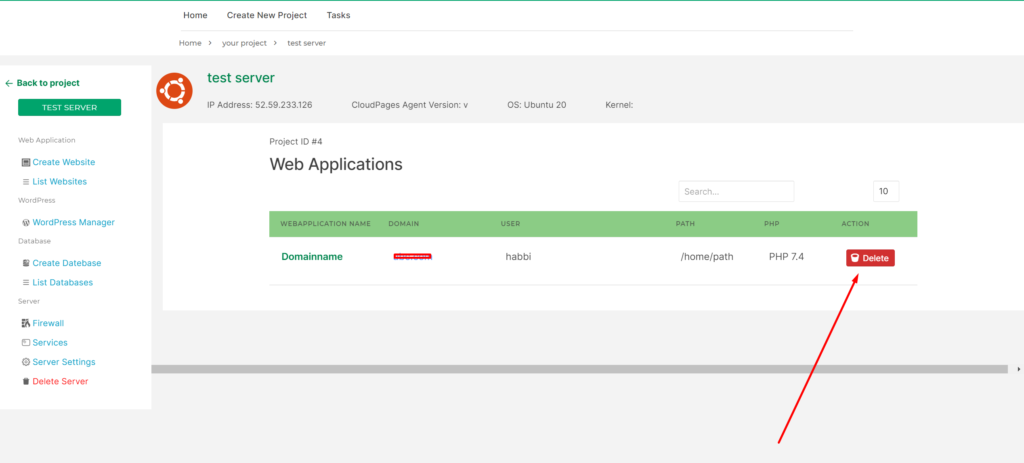
A pop-up will appear to confirm the deletion of the website. Click on the Continue button that shows in the popup
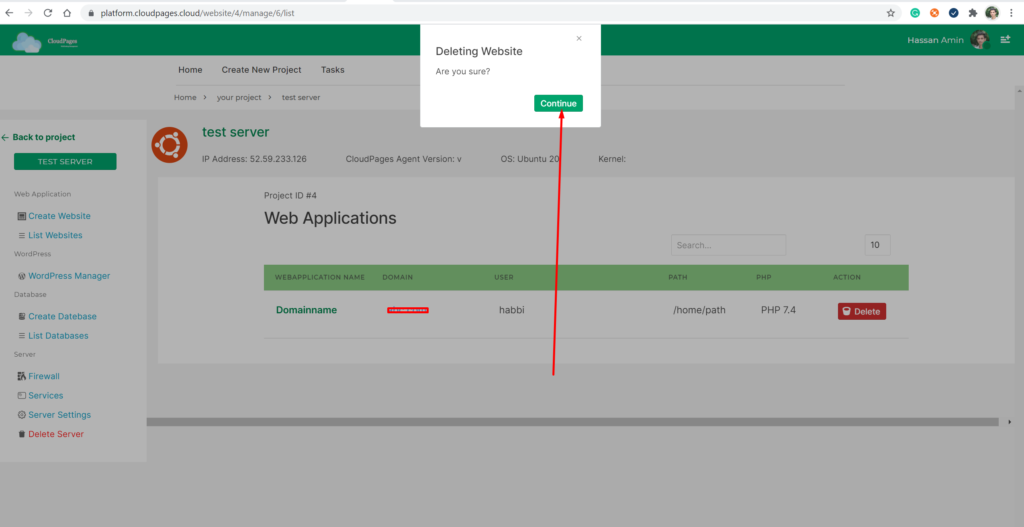
Once you click on the Continue button the deletion process will be done and the website will be removed successfully. A success message will appear on the screen just like shown below.