Table of Contents
OpenLiteSpeed vs NGINX
OpenLiteSpeed is an open-source version of LiteSpeed Enterprise Web Server that shares the same code base so the same Enterprise-Grade performance. Today we will see the performance of OpenLiteSpeed vs Nginx (or apache) and we will look into various scenarios such as:
- Static file performance of openlitespeed vs nginx.
- Simple PHP file performance.
- WordPress site performance with and without LSCache and FastCGI Cache for NGINX.
Also read: Speed up your WordPress Website using LiteSpeed Cache Plugin.
We will run our tests on DigitalOcean $5 Droplet with the following specs:
- 1GB Ram.
- 25GB SSD Disk Space.
For the OpenLiteSpeed environment, we will install CloudPages and for the NGINX environment, we will use a clean VestaCP installation. We will be using h2load for bench marking on a DigitalOcean $10 plan. (All these virtual machines reside in Frankfurt, Germany location)
You can also learn about Apache vs NGINX.
Install h2load (nghttp2)
As mentioned above, we are going to use h2load for performing benchmarks. On our Centos 7.6 DigitalOcean server ($10 plan) we ran the following commands to install h2load
yum install epel-release -y
yum install nghttp2
Then make sure it is installed
[root@h2load nghttp2]# h2load –version
h2load nghttp2/1.31.1
This server is only dedicated to run the benchmarks.
Make sure to Enable HTTP2 on NGINX Server
By default on VestaCP, you get HTTP 1.1 with NGINX. You can open the vhost configuration file to turn on HTTP2.
nano /home/admin/conf/web/yourdomain.com.nginx.ssl.conf
Replace yourdomain.com with the domain you have on VestaCP. Once in the file convert
server {
listen 192.168.100.1:443;
Into
server {
listen 192.168.100.1:443 ssl http2;
Save the file and restart Nginx using systemctl restart nginx. On CloudPages you will get HTTP2 by default.
Let’s test a small static file of 725 Bytes
In this test, we will be using the following command
h2load -t1 -H ‘Accept-Encoding: gzip’ -c1000 -n100000
OpenLiteSpeed completed the requests in almost half the time.
Result for OpenLiteSpeed
[root@h2load nghttp2]# h2load -t1 -H ‘Accept-Encoding: gzip’ -c1000 -n100000 $domainols
starting benchmark…
spawning thread #0: 1000 total client(s). 100000 total requests
TLS Protocol: TLSv1.2
Cipher: ECDHE-RSA-AES128-GCM-SHA256
Server Temp Key: ECDH P-256 256 bits
Application protocol: h2
progress: 10% done
progress: 20% done
progress: 30% done
progress: 40% done
progress: 50% done
progress: 60% done
progress: 70% done
progress: 80% done
progress: 90% done
progress: 100% donefinished in 7.77s, 12864.34 req/s, 4.71MB/s
requests: 100000 total, 100000 started, 100000 done, 100000 succeeded, 0 failed, 0 errored, 0 timeout
status codes: 100000 2xx, 0 3xx, 0 4xx, 0 5xx
traffic: 36.64MB (38416114) total, 1.21MB (1267114) headers (space savings 94.34%), 32.81MB (34400000) data
min max mean sd +/- sd
time for request: 4.47ms 468.95ms 66.97ms 16.56ms 94.64%
time for connect: 186.83ms 1.97s 864.64ms 371.78ms 88.00%
time to 1st byte: 615.39ms 2.03s 970.81ms 343.46ms 90.80%
req/s : 12.90 13.47 13.23 0.14 70.60%
Result for NGINX
[root@h2load nghttp2]# h2load -t1 -H ‘Accept-Encoding: gzip’ -c1000 -n100000 $domainnginx
starting benchmark…
spawning thread #0: 1000 total client(s). 100000 total requests
TLS Protocol: TLSv1.2
Cipher: ECDHE-RSA-AES256-GCM-SHA384
Server Temp Key: ECDH P-256 256 bits
Application protocol: h2
progress: 10% done
progress: 20% done
progress: 30% done
progress: 40% done
progress: 50% done
progress: 60% done
progress: 70% done
progress: 80% done
progress: 90% done
progress: 100% donefinished in 17.68s, 5657.34 req/s, 2.57MB/s
requests: 100000 total, 100000 started, 100000 done, 100000 succeeded, 0 failed, 0 errored, 0 timeout
status codes: 100000 2xx, 0 3xx, 0 4xx, 0 5xx
traffic: 45.35MB (47549000) total, 10.78MB (11300000) headers (space savings 35.80%), 32.81MB (34400000) data
min max mean sd +/- sd
time for request: 69.67ms 1.46s 104.37ms 74.98ms 96.91%
time for connect: 6.19s 7.76s 7.13s 521.05ms 61.80%
time to 1st byte: 7.66s 7.95s 7.75s 71.72ms 62.60%
req/s : 5.66 5.71 5.69 0.01 66.90%
Make sure that when you run the test against NGINX application protocol is h2.
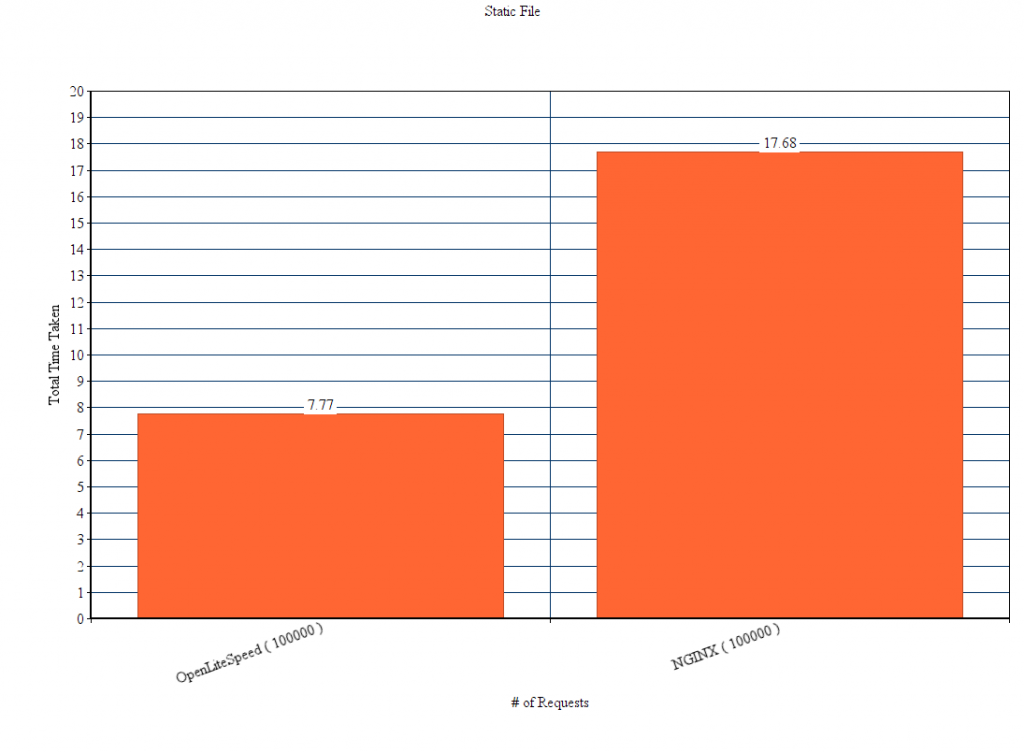
Static file of size 2MB
In this test, we will be using the following command
h2load -t1 -H ‘Accept-Encoding: gzip’ -c100 -n1000
OpenLiteSpeed completed the requests in 8.4 seconds, while for the same number of requests NGINX took 74.81 seconds.
Result for OpenLiteSpeed
[root@h2load nghttp2]# h2load -t1 -H ‘Accept-Encoding: gzip’ -c100 -n1000 $domainols
starting benchmark…
spawning thread #0: 100 total client(s). 1000 total requests
TLS Protocol: TLSv1.2
Cipher: ECDHE-RSA-AES128-GCM-SHA256
Server Temp Key: ECDH P-256 256 bits
Application protocol: h2
progress: 10% done
progress: 20% done
progress: 30% done
progress: 40% done
progress: 50% done
progress: 60% done
progress: 70% done
progress: 80% done
progress: 90% done
progress: 100% donefinished in 8.40s, 119.05 req/s, 231.84MB/s
requests: 1000 total, 1000 started, 1000 done, 1000 succeeded, 0 failed, 0 errored, 0 timeout
status codes: 1000 2xx, 0 3xx, 0 4xx, 0 5xx
traffic: 1.90GB (2041926867) total, 37.08KB (37967) headers (space savings 83.56%), 1.90GB (2036628000) data
min max mean sd +/- sd
time for request: 7.53ms 1.94s 791.62ms 185.17ms 75.20%
time for connect: 101.46ms 112.75ms 107.14ms 2.21ms 71.00%
time to 1st byte: 115.26ms 136.43ms 125.44ms 5.40ms 61.00%
req/s : 1.19 1.40 1.25 0.04 68.00%
Result for NGINX
[root@h2load nghttp2]# h2load -t1 -H ‘Accept-Encoding: gzip’ -c100 -n1000 $domainnginx
starting benchmark…
spawning thread #0: 100 total client(s). 1000 total requests
TLS Protocol: TLSv1.2
Cipher: ECDHE-RSA-AES256-GCM-SHA384
Server Temp Key: ECDH P-256 256 bits
Application protocol: h2
progress: 10% done
progress: 20% done
progress: 30% done
progress: 40% done
progress: 50% done
progress: 60% done
progress: 70% done
progress: 80% done
progress: 90% done
progress: 100% donefinished in 74.81s, 13.37 req/s, 25.99MB/s
requests: 1000 total, 1000 started, 1000 done, 1000 succeeded, 0 failed, 0 errored, 0 timeout
status codes: 1000 2xx, 0 3xx, 0 4xx, 0 5xx
traffic: 1.90GB (2039006900) total, 112.30KB (115000) headers (space savings 35.75%), 1.90GB (2036628000) data
min max mean sd +/- sd
time for request: 66.81ms 44.02s 7.04s 1.82s 92.30%
time for connect: 545.07ms 920.01ms 646.84ms 92.66ms 86.00%
time to 1st byte: 635.69ms 8.21s 4.34s 2.17s 59.00%
req/s : 0.13 0.15 0.14 0.00 61.00%
In both large and small files OpenLiteSpeed clearly stands a winner.
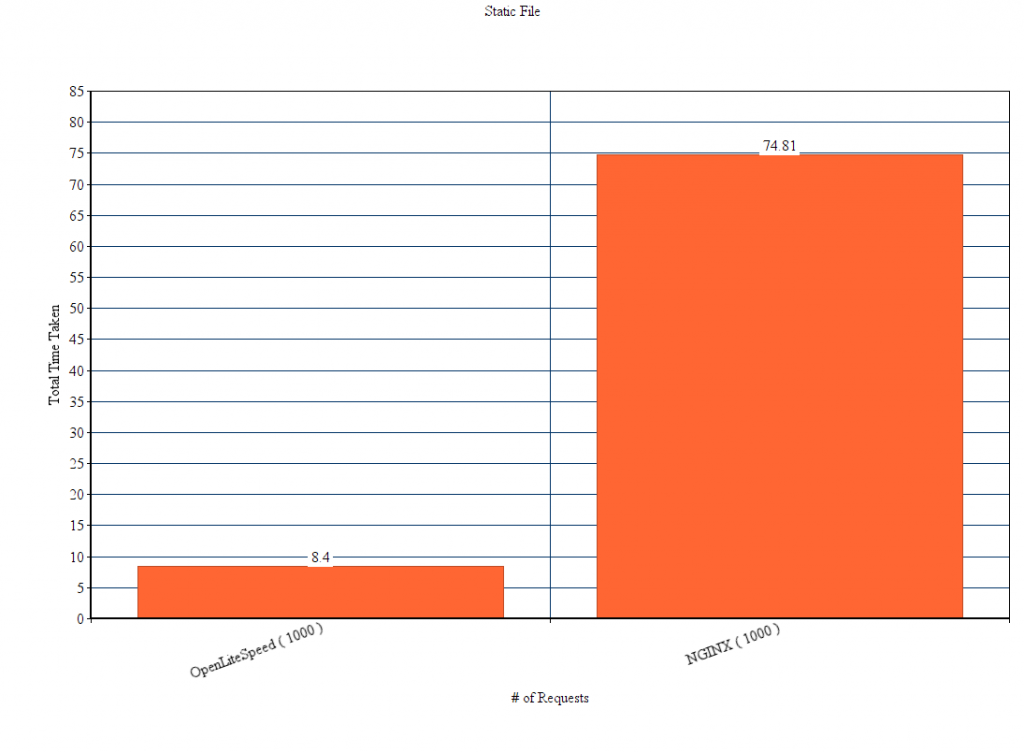
Testing a simple PHP Hello World Application
We will now create a simple PHP file with the following content:
<?php
echo “hello world”
?>
Additional Configuration for OpenLiteSpeed
PHP_LSAPI_CHILDREN=10
LSAPI_AVOID_FORK=1
Additional Configuration for NGINX
pm.start_servers = 10
Command Used
h2load -t1 -H ‘Accept-Encoding: gzip’ -c1000 -n100000
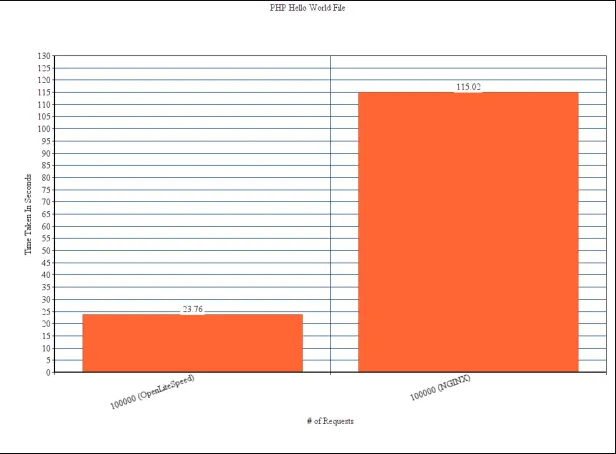
OpenLiteSpeed completed the requests in 23.76 seconds, while for the same number of requests NGINX took 115.02 seconds. OpenLiteSpeed is a clear winner with PHP applications due to its own implementation of PHP processes called LSPHP (PHP + LSAPI). It performs much better than PHP-FPM which is being used with NGINX.
LiteSpeed Cache vs FastCGI Caching with NGINX
We will now discuss caching in OpenLiteSpeed and NGINX.
With OpenLiteSpeed web server you get a built-in cache module and with NGINX you get a FastCGI Caching Module.
Why OpenLiteSpeed Cache Module is better?
- Tag-based caching, pages can be cached for an unlimited amount of time until the cache copy gets invalid.
- Built right into the Web server.
- Multiple Cache modules available for popular CMS.
- Use disk to save cache copies.
What is wrong with NGINX Based FastCGI Caching
- Not tag based caching, or you can say time-based caching.
- This type of caching is not intelligent and does not know when to invalidate the cache copy.
- You can use as MicroCaching but it is explained here as to why MicroCaching is not recommended.
Benchmarking LiteSpeed vs NGINX for WordPress
We will now benchmark litespeed vs nginx for wordpress by installing WordPress on both.
- OpenLiteSpeed will use LiteSpeed Official WordPress Caching Plugin.
- On NGINX setup we will use Cache Enabler Caching plugin.
Command used
h2load -t1 -H ‘Accept-Encoding: gzip’ -c100 -n1000
The first question after seeing the graph above will be why OpenLiteSpeed took only 1.4 seconds and NGINX (even using the cache plugin) took 91.6 seconds to complete the same number of requests. Let’s recall the image we shared above.
Here you can see that in case of OpenLiteSpeed when there is a cache hit, the request does not go to PHP Engine which is a very costly operation that causes all the bottleneck. Because the OpenLiteSpeed cache module sits inside the webserver and all logic is handled there, which means no need to invoke the PHP Engine.
However in the case of NGINX, this is not the case, the Cache Enabler plugin resides on the PHP side. So even if there is a cache hit, PHP needs to be forked and used which causes all the bottleneck. Let see the detailed results now
OpenLiteSpeed
[root@h2load nghttp2]# h2load -t1 -H ‘Accept-Encoding: gzip’ -c100 -n10000 $domainols
starting benchmark…
spawning thread #0: 100 total client(s). 10000 total requests
TLS Protocol: TLSv1.2
Cipher: ECDHE-RSA-AES128-GCM-SHA256
Server Temp Key: ECDH P-256 256 bits
Application protocol: h2
progress: 10% done
progress: 20% done
progress: 30% done
progress: 40% done
progress: 50% done
progress: 60% done
progress: 70% done
progress: 80% done
progress: 90% done
progress: 100% donefinished in 1.44s, 6925.11 req/s, 25.10MB/s
requests: 10000 total, 10000 started, 10000 done, 10000 succeeded, 0 failed, 0 errored, 0 timeout
status codes: 10000 2xx, 0 3xx, 0 4xx, 0 5xx
traffic: 36.25MB (38006300) total, 118.55KB (121400) headers (space savings 95.55%), 35.87MB (37610000) data
min max mean sd +/- sd
time for request: 9.31ms 20.81ms 13.39ms 1.13ms 89.23%
time for connect: 89.91ms 100.89ms 95.89ms 2.78ms 64.00%
time to 1st byte: 101.79ms 113.77ms 107.89ms 3.45ms 61.00%
req/s : 69.35 70.00 69.66 0.19 62.00%
NGINX
[root@h2load nghttp2]# h2load -t1 -H ‘Accept-Encoding: gzip’ -c100 -n10000 $domainnginx
starting benchmark…
spawning thread #0: 100 total client(s). 10000 total requests
TLS Protocol: TLSv1.2
Cipher: ECDHE-RSA-AES256-GCM-SHA384
Server Temp Key: ECDH P-256 256 bits
Application protocol: h2
progress: 10% done
progress: 20% done
progress: 30% done
progress: 40% done
progress: 50% done
progress: 60% done
progress: 70% done
progress: 80% done
progress: 90% done
progress: 100% donefinished in 91.69s, 109.06 req/s, 417.50KB/s
requests: 10000 total, 10000 started, 10000 done, 10000 succeeded, 0 failed, 0 errored, 0 timeout
status codes: 10000 2xx, 0 3xx, 0 4xx, 0 5xx
traffic: 37.38MB (39198270) total, 1.44MB (1513370) headers (space savings 27.93%), 35.76MB (37500000) data
min max mean sd +/- sd
time for request: 355.76ms 1.23s 907.05ms 78.63ms 76.91%
time for connect: 357.00ms 678.18ms 506.17ms 153.42ms 54.00%
time to 1st byte: 712.81ms 1.60s 1.15s 264.29ms 57.00%
req/s : 1.09 1.10 1.10 0.00 57.00%
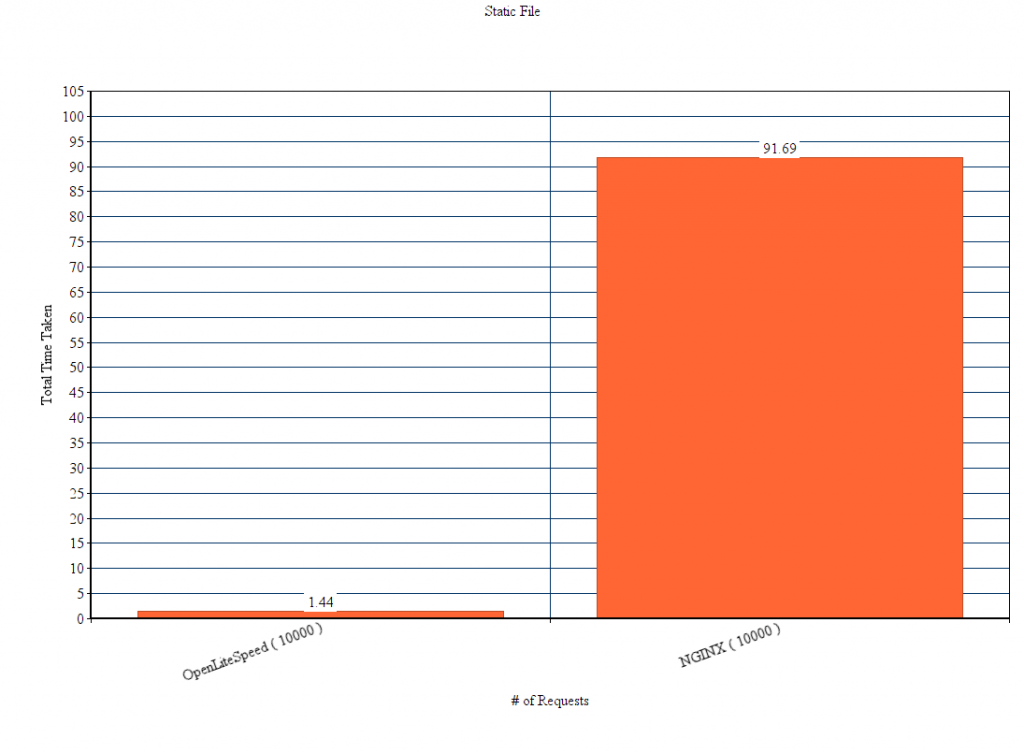
OpenLiteSpeed and .htaccess
OpenLiteSpeed also supports .htaccess file (very popular feature provided by Apache Web Server). But some people confuse slow performance, yes incase of Apache your performance will get affected if you have enabled the use of .htaccess file. However in case of OpenLiteSpeed it will only look for .htaccess file in the directory for the first time, which means you get benefit of .htaccess file along with high performance.
Conclusion
We ran multiple type of tests
- Small static file.
- Large static file.
- Simple Hello World php application.
- WordPress Site
In all the cases OpenLiteSpeed was the clear winner against NGINX. You can read about Nignix alternative here as well.



