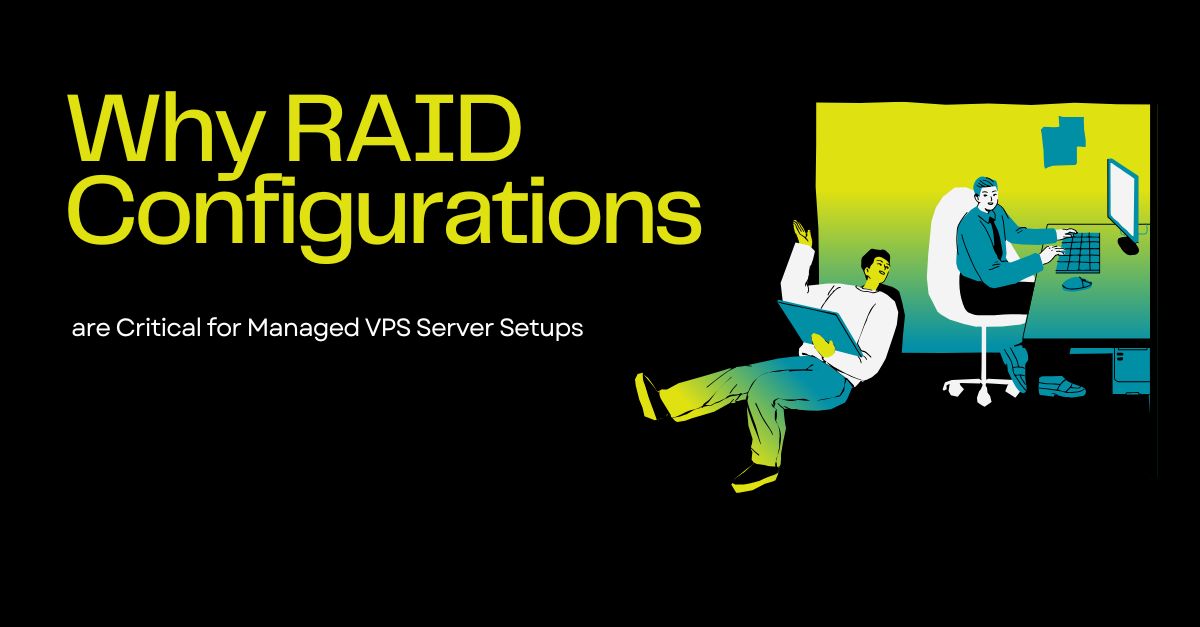Key takeaways
- The most common RAID types are 0, 1, 5, and 6 (striping, mirroring, parity)
- You can combine or nest, ex. RAID 10 (striping mirrors)
- Configurations provide enhanced data reliability, performance, and fault tolerance
Standard RAID levels comprise a basic set of configurations that use mirroring, striping, or parity to ensure reliable data storage from multiple hard disk drives. For businesses relying on VPS hosting for their websites, applications, or databases, RAID ensures their server setup is resilient to hardware failures and capable of handling demanding workloads efficiently.
Table of Contents
Critical applications remain available
Website downtime results in lost revenue, poor user experience, and reputational damage. The average hourly downtime costs range from $1 million to $5 million for 44% of companies. Additionally, 91% report that an hour of downtime for critical applications and servers costs over $300,000 in recovery efforts, lost productivity, and business.
RAID setups such as RAID 10 combine redundancy and performance, allowing the server to remain operational even during disk replacement or recovery processes. Some configurations support hot swapping, which enables administrators to replace failed drives without shutting down the server. The server remains operational with minimal downtime, which is critical for high-traffic websites and applications.
Fault tolerance
A single disk failure in a VPS server without RAID can result in significant data loss and downtime, affecting the server’s availability. RAID configurations like RAID 1, RAID 5, or RAID 6 mirror or distribute data across multiple drives. If one drive fails, the system can continue operating without data loss. In a RAID 1 setup, for example, data is duplicated across two drives, ensuring redundancy.
Scalability
As VPS server requirements grow, storage and performance demands increase. Unless the website owner is well-versed in server maintenance, managed VPS hosting is the more viable option. Configurations like RAID 5 and RAID 6 allow the addition of more drives to the array, increasing storage capacity while maintaining redundancy and performance. In fact, one key benefit of RAID setups is their adaptability to growing performance needs without major disruptions. As of 2024, there are approximately 1.1 billion websites, of which 193.5 million are active. One hundred seventy-five new websites are launched every minute, totaling 252,000 new websites each day. That’s a lot of competition, prompting over a fifth of business owners to lament challenges related to low website traffic.
Improved disk performance
A single disk may not provide adequate read/write speeds for high-demand applications, leading to slower performance. RAID 0 and RAID 10 enable parallel read and write operations via striping, where data is split across multiple drives. This improves data access speeds, making RAID ideal for VPS hosting environments with high I/O workloads.
Affordable data protection
Implementing robust backup systems can be expensive and resource-intensive. While not a replacement for backups, RAID significantly reduces the immediate risk of data loss by providing redundancy within the server.
Small businesses pay $2-$4 per GB per month for full-scale backup solutions and closer to $1 for lower-level data backup. A site with moderate traffic, which gets about 10,000 visitors per month, uses 50–100 GB/month for text and static content. A media-heavy site will use up to 300 GB/month, while the range for an e-commerce or dynamic site is 50–200 GB/month. To get the backup cost, you’d need to multiply the data size by the price per GB. Generally, it comes to $50/month for 50 GB, $100/month for 100 GB, etc.
FAQ
What is the best RAID type for servers?
RAID 10 helps the server through one failure from each side of the array. You can allocate one or two hot spares to ensure the array restores its redundancy quickly if a drive fails.
What is a little-known but important benefit of RAID configurations?
Over time, disks may experience silent data corruption, which compromises integrity. RAID configurations with parity (RAID 5 and RAID 6) can detect and correct errors during read/write operations, preserving data integrity. This prevents data corruption and ensures the long-term reliability of stored information.