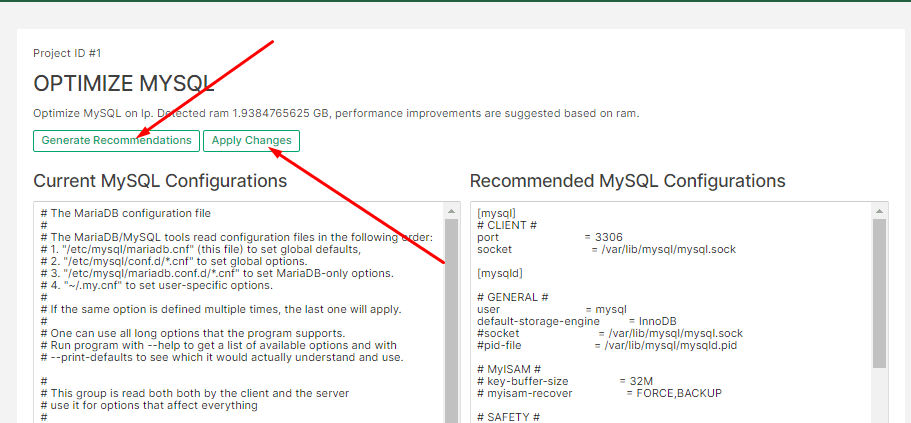Optimize MySQL
CloudPages allows you to optimize your MySQL settings based on your server. To do so, just follow the instructions.
1. Log in to your CloudPages account with your account credentials.
2. Select the project in which you have your server whose MySQL settings need to be optimized from the dashboard.
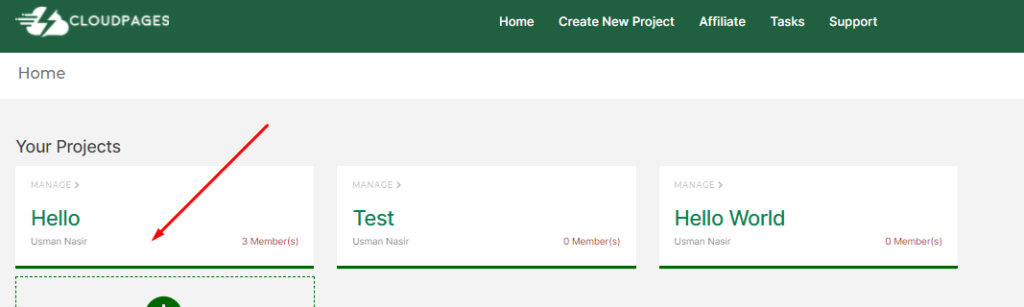
3. Click List Server in the project dashboard or on the server name in the CloudPages dashboard.
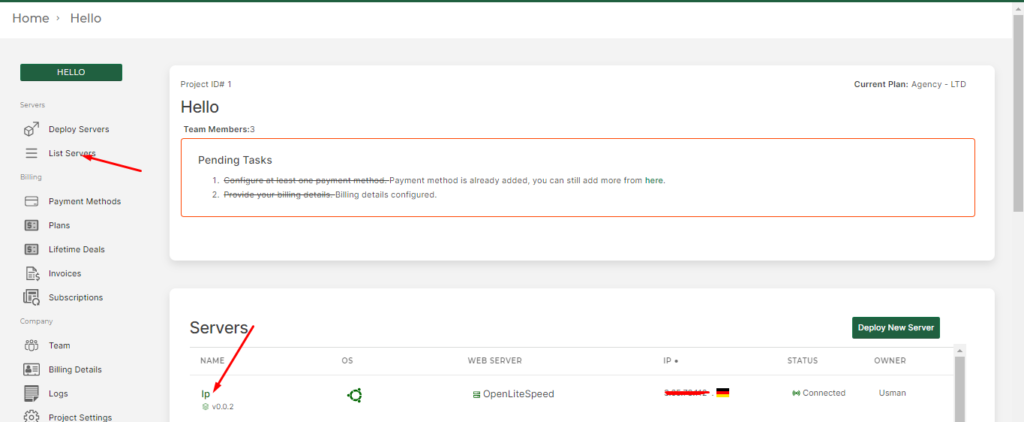
4. Now that you’re in the server dashboard, click on the Services link on the left.
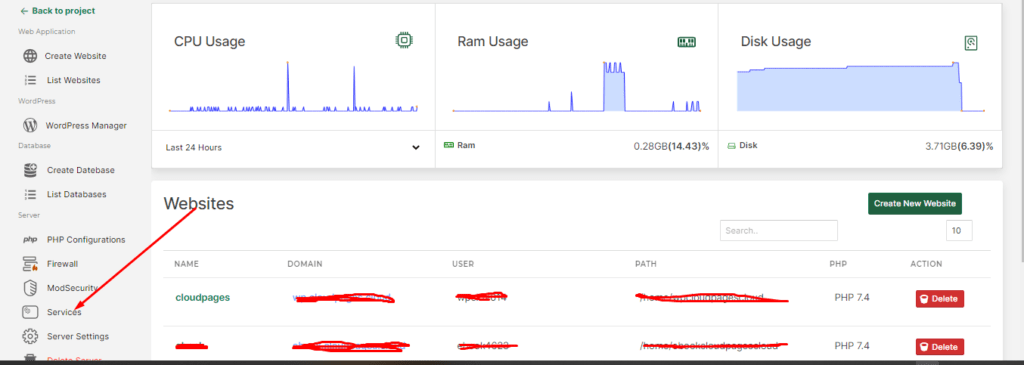
5. Here on this page you can see two services one is LiteSpeed and another one is MariaDB
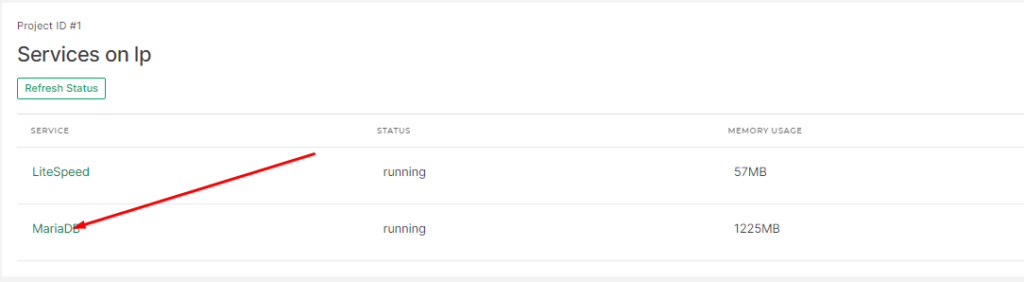
6. Click on the MariaDB button and navigate to the next screen.
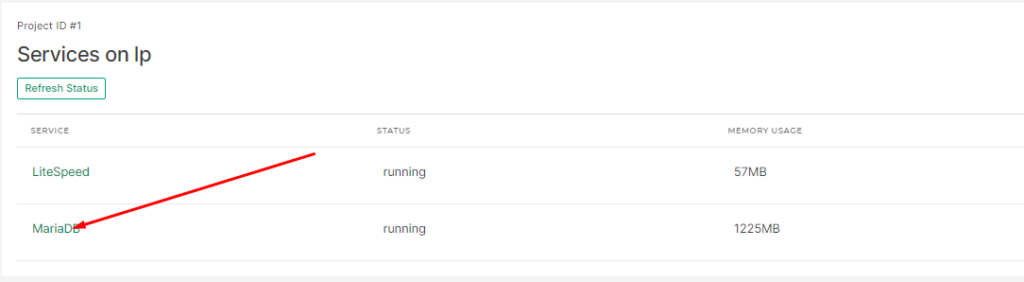
7. On top of this screen you can see the green Optimize MySQL button click on that button to see the MySQL page.
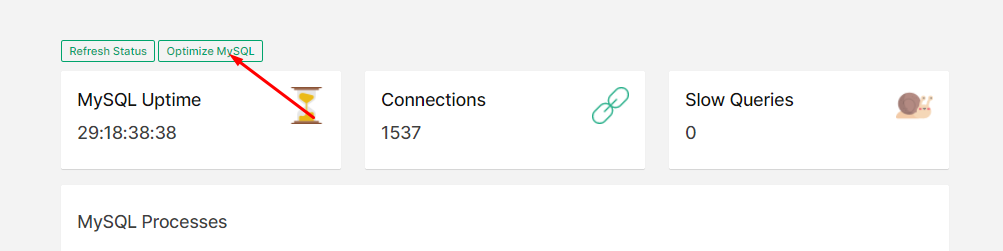
8. After that you can click on the Generate recommendations and now recommendations are there for you to check all information click on Apply Changes.